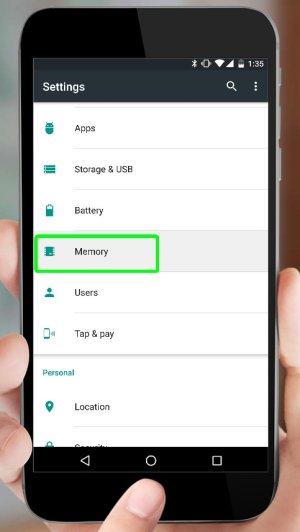- Jan 12, 2011
- 1,087
- 0
- 0
Hello,
I just upgraded my Droid Maxx 2 to Marshmallow and so far it's been working fairly well. One issue I've discovered for whatever reason I don't have a Memory Manager listed under Device in my settings. I can get to a memory page if I burrow in through an individual app but nothing under settings. I don't know if Verizon purposely left it out or if it's just a bug on my particular phone.
Thanks.
I just upgraded my Droid Maxx 2 to Marshmallow and so far it's been working fairly well. One issue I've discovered for whatever reason I don't have a Memory Manager listed under Device in my settings. I can get to a memory page if I burrow in through an individual app but nothing under settings. I don't know if Verizon purposely left it out or if it's just a bug on my particular phone.
Thanks.