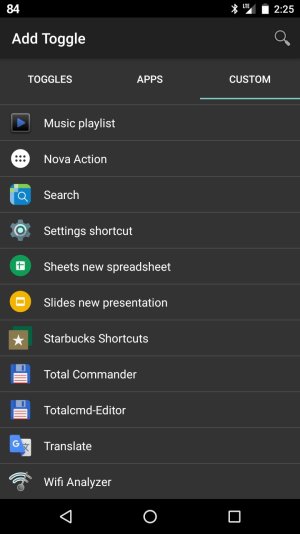Hi guys
I have samsung galaxy s7 with android 6.0.1
Many times i used the "application manager" in setting.
I want to create a shortcut for that to speedup the accessing.
Is there any application or a way to do this?
There is no widget for this and i do not want to use launcher.
I have samsung galaxy s7 with android 6.0.1
Many times i used the "application manager" in setting.
I want to create a shortcut for that to speedup the accessing.
Is there any application or a way to do this?
There is no widget for this and i do not want to use launcher.