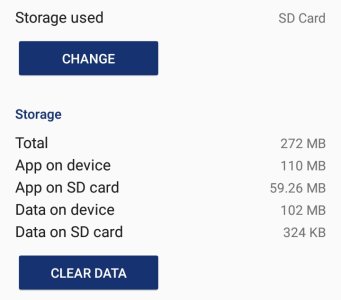size of "app on device" gets doubled after moving to SD card. Xperia XA
- Thread starter Deeves22
- Start date
You are using an out of date browser. It may not display this or other websites correctly.
You should upgrade or use an alternative browser.
You should upgrade or use an alternative browser.
anon(9983233)
Well-known member
The issue or question typically asked in this instance, is it really necessary to move apps to your SD card. 9 out of 10 would say it is not necessary to relocate apps to the SD card. By doing so, one has simply made a copy of the app which in your case has double the app in size.
Typically the SD card would or should be used to store files and not apps. So unless the app you're looking to relocate to your SD card has files or folders which can be moved. move those instead of the app. If by chance the app has difficulty locating those files/folder, you may need to force locate the folder/files for the app when given the opportunity.
Typically the SD card would or should be used to store files and not apps. So unless the app you're looking to relocate to your SD card has files or folders which can be moved. move those instead of the app. If by chance the app has difficulty locating those files/folder, you may need to force locate the folder/files for the app when given the opportunity.
It was a rather handy thing to do in android 5.1 to portions of apps to the SD, to save space on the intern storage. This does not seem to be possible anymore, or when doable it seems pointless as you do not save space anymore. Is this what the devs had in mind or its an undesired feature that had been discontinued? How is this feature in Android 7 do you know?
Vyrlokar
Well-known member
when you move an app to sd, you copy the apk, basically, leave the rest of the files in the internal memory, and add some overhead for the parts that trick the system into believing the apk is in the right place. For some apps, that overhead is massive, as you can see.
Moving apps to SD was introduced in Froyo (or was it Gingerbread?), and it was a necessary feature when even top range phones had like 300 MBs of user facing storage (500-600 MBs of actual storage). Since then, the feature has remained in android, but it's usefulness has been decreasing, and the tradeoffs are not worth it in any midrange or better device.
Moving apps to SD was introduced in Froyo (or was it Gingerbread?), and it was a necessary feature when even top range phones had like 300 MBs of user facing storage (500-600 MBs of actual storage). Since then, the feature has remained in android, but it's usefulness has been decreasing, and the tradeoffs are not worth it in any midrange or better device.
ManiacJoe
Trusted Member
At best you are moving parts of the app.
The evil part is when the app gets updated, it moves back to the internal storage.
SD cards are best used for your pictures, movies, music, and documents.
Some well written apps that use lots of storage, like map apps and camera apps, have the option of storing the data files on the SD card. If your large-data apps do not do that, suggest the feature request to the app's developers.
The evil part is when the app gets updated, it moves back to the internal storage.
SD cards are best used for your pictures, movies, music, and documents.
Some well written apps that use lots of storage, like map apps and camera apps, have the option of storing the data files on the SD card. If your large-data apps do not do that, suggest the feature request to the app's developers.
Similar threads
- Replies
- 9
- Views
- 827
- Replies
- 0
- Views
- 1K
- Replies
- 6
- Views
- 495
- Replies
- 0
- Views
- 1K
Trending Posts
-
[Chatter] "Where everybody knows your name ..."
- Started by zero neck
- Replies: 53K
-
-
-
News Meta AI is taking over WhatsApp, Facebook, Instagram, and Messenger
- Started by AC News
- Replies: 3
-
Forum statistics

Android Central is part of Future plc, an international media group and leading digital publisher. Visit our corporate site.
© Future Publishing Limited Quay House, The Ambury, Bath BA1 1UA. All rights reserved. England and Wales company registration number 2008885.