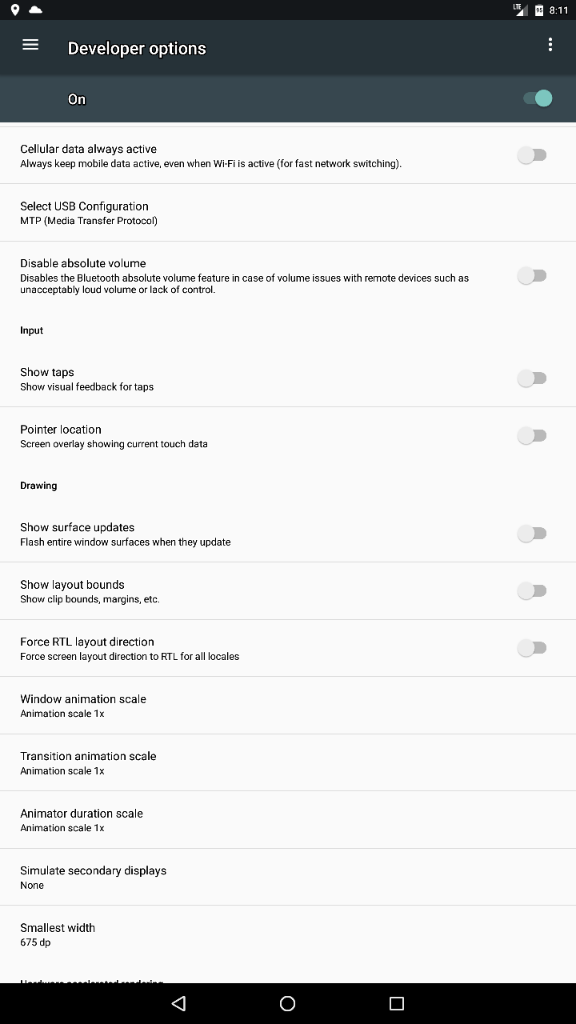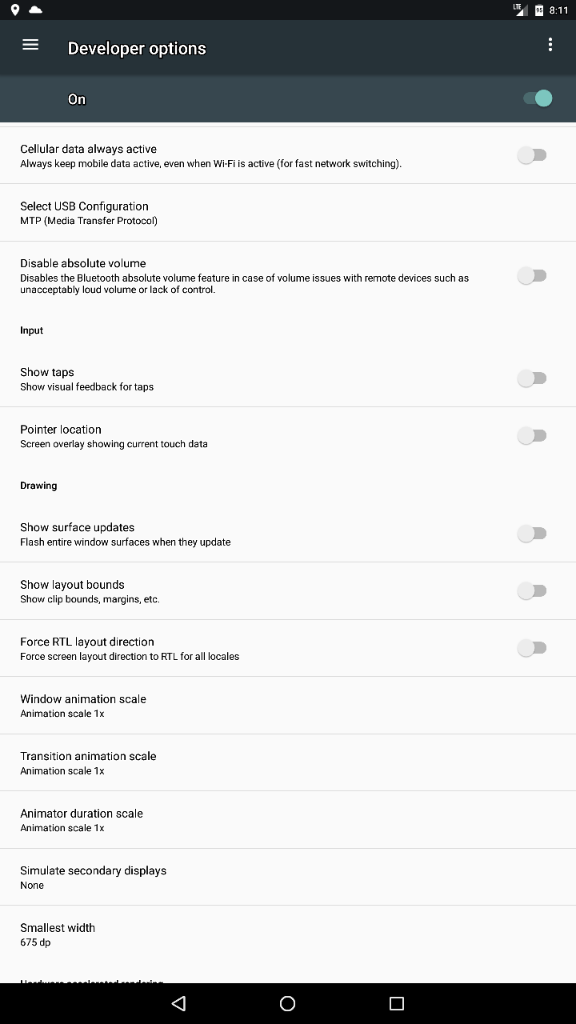Ok, so I know this is going to sound weird, but I recently changed up my screen dpi settings and have!y screen zoomed out almost completely. After doing this, I noticed that in using chrome not only does the browser look like the tablet or full desktop version of chrome!e vs the mobile version, the way it's reformated, but it's rendering on average the full desktop versions of websites vs mobile sites. Some websites won't work such as Facebook, but most websites do work. Here is what I'm talking about. Has anyone else tried this at all?