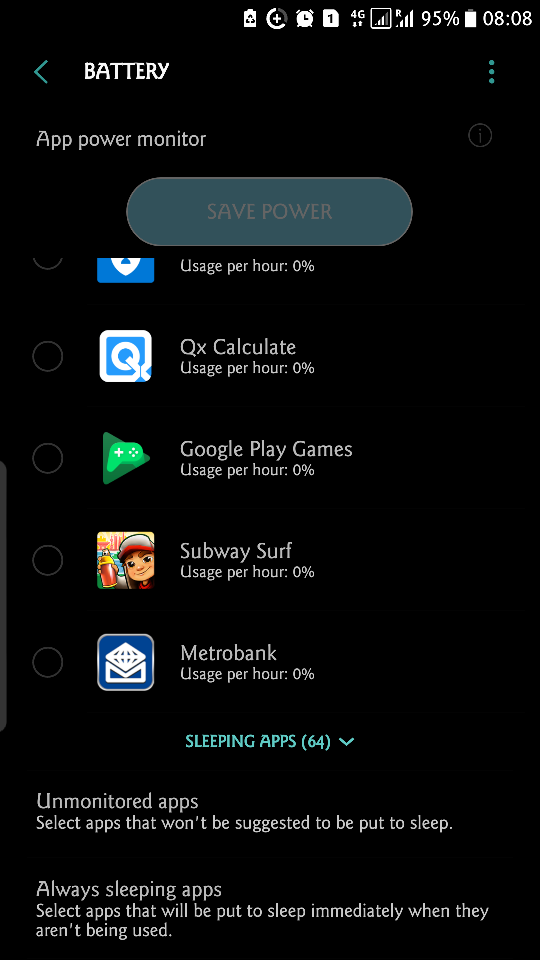always saving power for apps
- Thread starter lucianus_luciferus
- Start date
You are using an out of date browser. It may not display this or other websites correctly.
You should upgrade or use an alternative browser.
You should upgrade or use an alternative browser.
Tim1954
Q&A Team
Device maintenance... Battery... Scroll down to bottom... Tap always sleeping apps.... There you can add the apps you want to sleep
hmm device maintenance, battery and scroll down but there i have "unmonitored apps"
strange
i swear i saw that always sleeping apps option somewhere

strange
i swear i saw that always sleeping apps option somewhere

Last edited:
yes i have tried searching for always sleeping apps and also single words and combinations of these words but nothing.
the ony thing i found is something called inactive apps in developer options but i have no idea what it does
oh well thanks for your help guys

the ony thing i found is something called inactive apps in developer options but i have no idea what it does
oh well thanks for your help guys


Tim1954
Q&A Team
Tim1954
Q&A Team
odd... i don't have that. are you on android 7.0 as well?It's under the unmonitored apps on my devices...
Tim1954
Q&A Team
Yes, on 7 here with unlocked version SMG950F...
Perhaps some regions don't get that? One would think the device maintenance would be the same accross all variations..
Perhaps some regions don't get that? One would think the device maintenance would be the same accross all variations..
hmm maybe I should unlock mine. i have the unlock code from my carrier but i am afraid that unlocking it will break apps like banking apps or android/samsung pay
Tim1954
Q&A Team
Just checked my S7, and it doesn't have it. It's unlocked and running Nougat too.
It's a great function, it puts apps to sleep soon as you close them. The reboot time is negligible and it saves noticeable amount of battery!! I love it!
It's a great function, it puts apps to sleep soon as you close them. The reboot time is negligible and it saves noticeable amount of battery!! I love it!
Madecky Uchozun
Banned
i just saw the device maintenance app update itself and after checking again the always sleeping apps option is there 

chanchan05
Q&A Team
Similar threads
- Replies
- 4
- Views
- 847
- Replies
- 2
- Views
- 347
- Replies
- 25
- Views
- 5K
- Replies
- 26
- Views
- 10K
- Replies
- 6
- Views
- 254
Trending Posts
-
[Chatter] "Where everybody knows your name ..."
- Started by zero neck
- Replies: 53K
-
Why do I keep getting these notifications on my both my Galaxy S24+
- Started by deb1113
- Replies: 5
-
-
-
News Report claims the Snapdragon 8 Gen 4 might require larger batteries
- Started by AC News
- Replies: 0
Forum statistics

Android Central is part of Future plc, an international media group and leading digital publisher. Visit our corporate site.
© Future Publishing Limited Quay House, The Ambury, Bath BA1 1UA. All rights reserved. England and Wales company registration number 2008885.