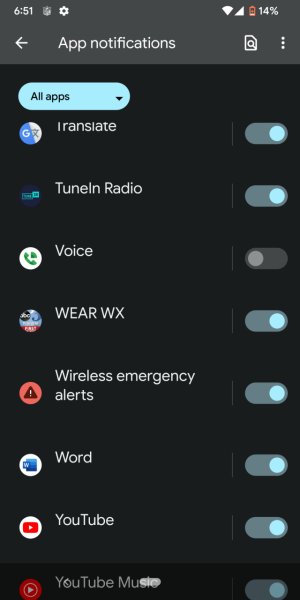- Jun 27, 2010
- 59
- 0
- 6
I upgraded my Pixel 3 to Android 12 yesterday and found an issue with the settings display.
I wanted to turn off an app notification and regardless of what application notification list you display, when my Pixel 3 is oriented vertically, the last entry in the list is behind the virtual select and back arrow button so if that's the application you which to change you cannot. The work around is to reorient the phone horizontally and the virtual buttons are displayed on the left and you can scroll through the list displayed to the right. I'm not sure if this is an Android 12 issue or was there previously in Android 11.
I wanted to turn off an app notification and regardless of what application notification list you display, when my Pixel 3 is oriented vertically, the last entry in the list is behind the virtual select and back arrow button so if that's the application you which to change you cannot. The work around is to reorient the phone horizontally and the virtual buttons are displayed on the left and you can scroll through the list displayed to the right. I'm not sure if this is an Android 12 issue or was there previously in Android 11.