If you are like me, sometimes it seems impossible to keep up with all of the Android blogs that are out there and stay on top of the newest updates, releases and rumors. I have something for you guys that might ease those concerns and let you all take a sigh of relief. It is a widget called Tech Buzz Widget and it can make staying in the know just that much easier.
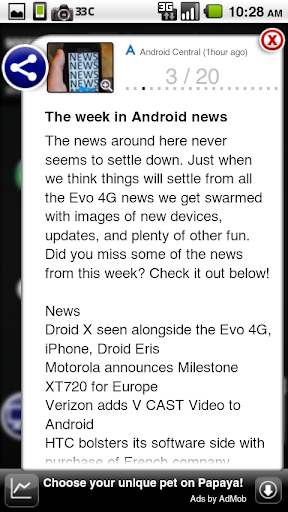
Tech Buzz Widget is a great little widget that can be found in the market developed by Mippin.com. A few months ago when I first came across it I didn't know what to expect but i figured i would give it a try. That was one of the best decisions I have made when it comes to Android overall.
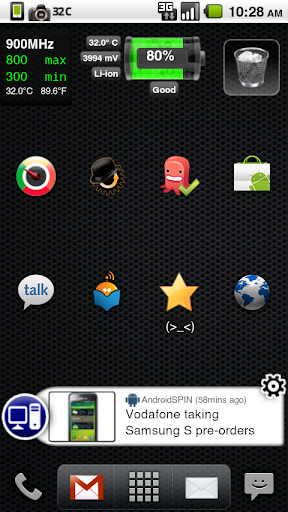
This unobtrusive little widget collects blogs from sites like Android Central, Droid-Life, Android Tapp, AndroidSpin and AndroidGuys just to name a few. The way it works is after you download the widget from the market you will place it on your home screen. It doesn't take up that much space, 4 x 1 to be exact. Once placed where you want you need to press the little settings symbol (it looks like a little cog). From there you can select what type of content you want to be pushed to the widget. There are more choices then just Android related news (ex. tech news, mobile news, gadgets, gaming and tech videos) but seeing as the point of this post is to show you how to stay up to date with Android, I will keep it on that topic. You also can set the refresh rate, which I personally set it to refresh every 15 minutes so that i don't have to always manually refresh it (if you want to manually refresh then just press the little blue/purple circle icon on the widget itself). Now you are good to go and let the widget work for you. As Ron Popeil would say, "Set it and forget it" haha.
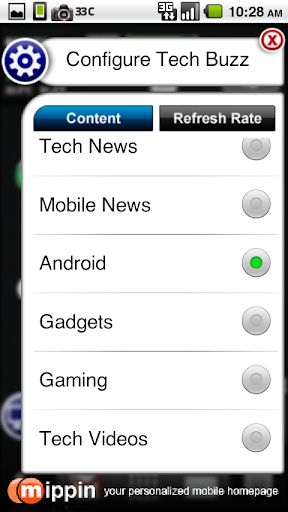
Now for my review:
This is one of the best widget i have on my phone, to say the least. It has kept me on top of a lot of new releases, rumors and new apps. I found out about the new Dolphin HD browser before it was talked about on forums, new themes that are released and even roms. The best part about this is that you do not need to link an RSS feed to it, it just works by itself and automatically pulls the info and pushes it to you. The best part is that if there is a download file, whether it be a apk or a rom or a new kernel, you can just scroll to the bottom of the article and click the "see original story" link and it will take you directly to the full article in the browser and you can just download it from there.
If you were like me and just felt overwhelmed with all of the news and blog sites out there, then this is for you. It's simple, easy to use and a great resource for all of you Android techies like myself.
So what are you guys waiting for. Go see for yourself how useful this is.
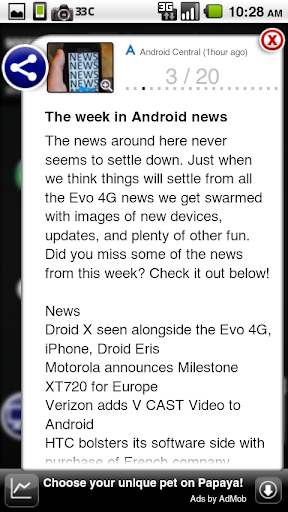
Tech Buzz Widget is a great little widget that can be found in the market developed by Mippin.com. A few months ago when I first came across it I didn't know what to expect but i figured i would give it a try. That was one of the best decisions I have made when it comes to Android overall.
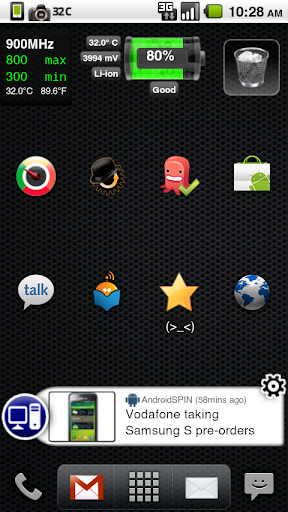
This unobtrusive little widget collects blogs from sites like Android Central, Droid-Life, Android Tapp, AndroidSpin and AndroidGuys just to name a few. The way it works is after you download the widget from the market you will place it on your home screen. It doesn't take up that much space, 4 x 1 to be exact. Once placed where you want you need to press the little settings symbol (it looks like a little cog). From there you can select what type of content you want to be pushed to the widget. There are more choices then just Android related news (ex. tech news, mobile news, gadgets, gaming and tech videos) but seeing as the point of this post is to show you how to stay up to date with Android, I will keep it on that topic. You also can set the refresh rate, which I personally set it to refresh every 15 minutes so that i don't have to always manually refresh it (if you want to manually refresh then just press the little blue/purple circle icon on the widget itself). Now you are good to go and let the widget work for you. As Ron Popeil would say, "Set it and forget it" haha.
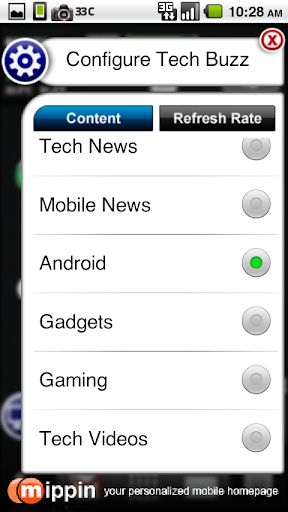
Now for my review:
This is one of the best widget i have on my phone, to say the least. It has kept me on top of a lot of new releases, rumors and new apps. I found out about the new Dolphin HD browser before it was talked about on forums, new themes that are released and even roms. The best part about this is that you do not need to link an RSS feed to it, it just works by itself and automatically pulls the info and pushes it to you. The best part is that if there is a download file, whether it be a apk or a rom or a new kernel, you can just scroll to the bottom of the article and click the "see original story" link and it will take you directly to the full article in the browser and you can just download it from there.
If you were like me and just felt overwhelmed with all of the news and blog sites out there, then this is for you. It's simple, easy to use and a great resource for all of you Android techies like myself.
So what are you guys waiting for. Go see for yourself how useful this is.


