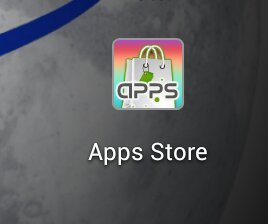- Mar 12, 2010
- 194
- 0
- 0
I was downloading a couple remote desktop apps and all of a sudden I see this "Apps store" icon on my screen. I didn't download this. I can't even see it on my app drawer or under apps in settings. How did I get this? What's the correct way to remove it? Thanks

Sent from my Galaxy Nexus using Tapatalk 2

Sent from my Galaxy Nexus using Tapatalk 2