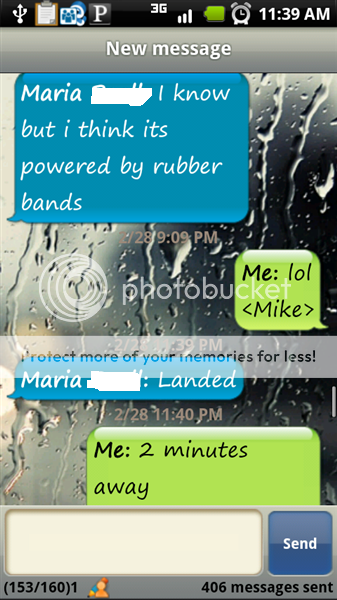I have mine set to the Hero Skin, Black Application Theme, and Handcent Classic Conversation Style with custom colors for the fades in the bubbles. I also picked the carbon fiber background from the default backgrounds that come with the phone. I also changed the divider lines to a lime green.
- -
- -
-
I really like the carbon background because its not too wild that it distracts me but its more than just a solid color. What do you guys think?
I would love to see yours.

-
 -
- -
-
I really like the carbon background because its not too wild that it distracts me but its more than just a solid color. What do you guys think?
I would love to see yours.