Every time I try to click any link on the home screen this is the results I get. Both on WiFi and on 4g.
I've deleted the app and reinstalled, I've signed out and back in but I get the same results. I have several other phones sitting here next to me that all work fine.
Any ideas from the cool kids?
I've deleted the app and reinstalled, I've signed out and back in but I get the same results. I have several other phones sitting here next to me that all work fine.
Any ideas from the cool kids?


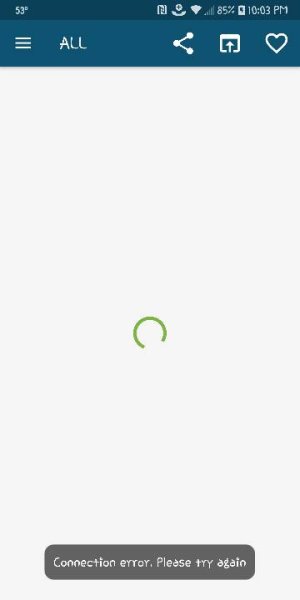

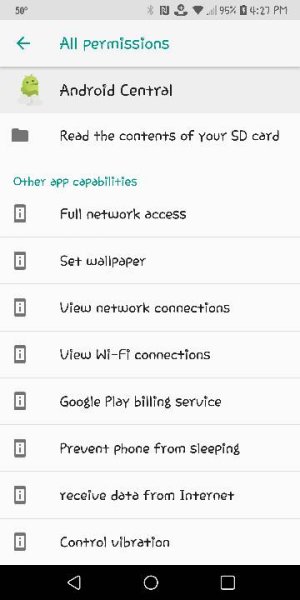
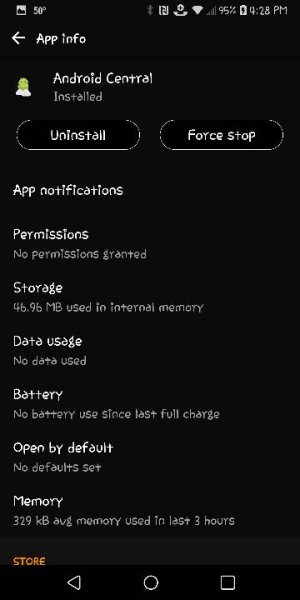
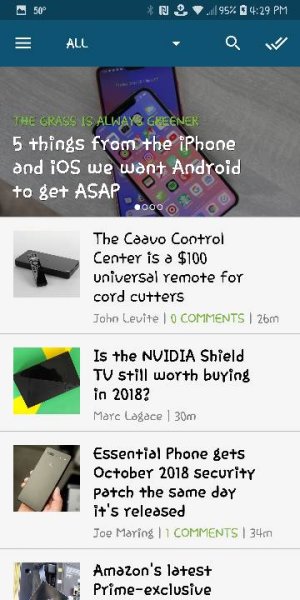
 . I'm over tired at the moment
. I'm over tired at the moment
