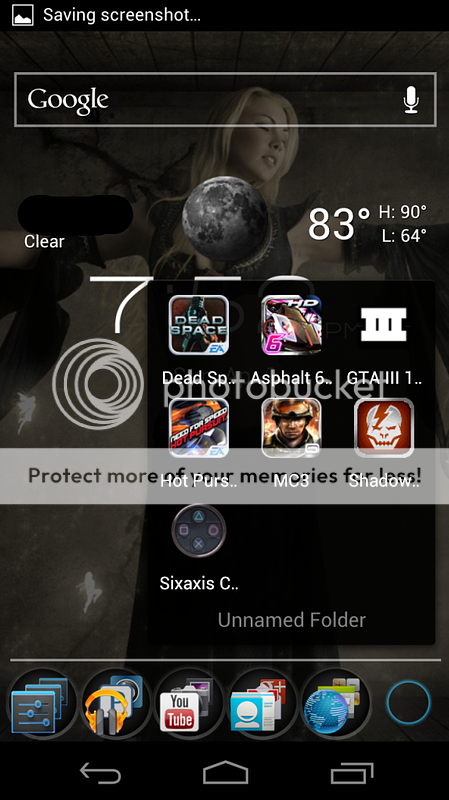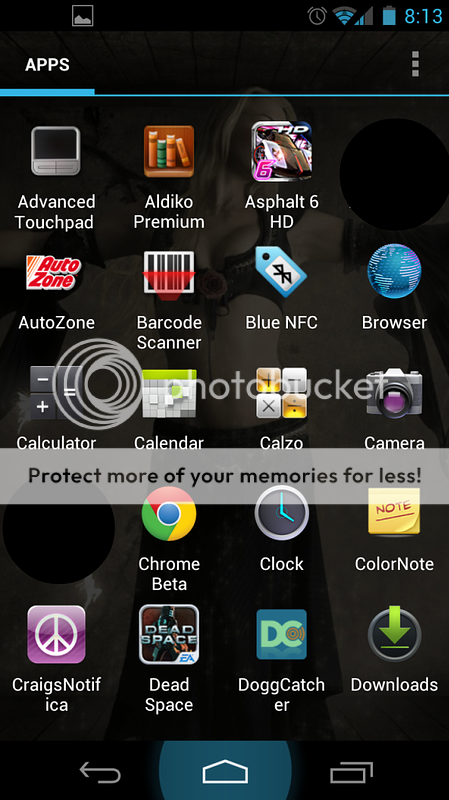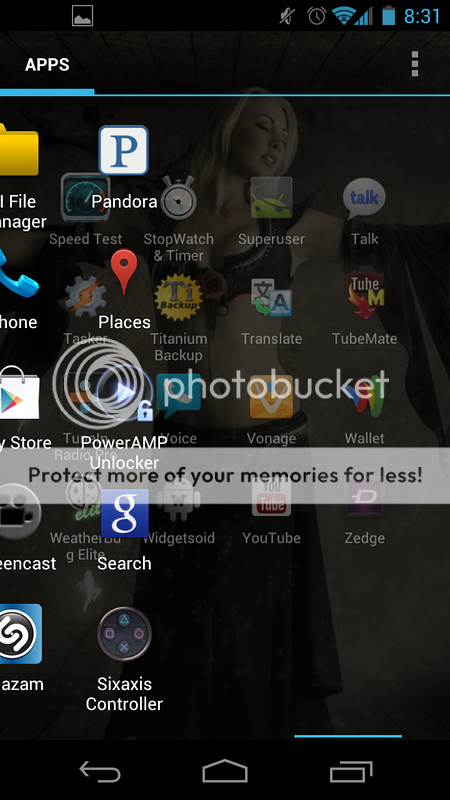Samsung Galaxy Nexus my way: Andrew Martonik

Following last Thursday’s Android Central Podcast, and a fantastic post by Jerry Hildenbrand profiling his own device, I instantly wanted to throw together a chronicle of my personal device setup. Although it may not be as interesting of a read as ones from the Android Central greats, let’s get on with the show.
My ROM

When I bought my Galaxy Nexus (i9250 GSM, if you were wondering), it was for the explicit reason of not having to root and ROM the device. After many months of hacking escapades on my trusty ol' T-Mobile G2, I wanted that nice stock AOSP experience. Right after I purchased the device, I simply unlocked the bootloader to flash the Google (“yakju”) images and haven’t touched it since. That unlocked bootloader sure does come in handy when you run out of patience and want to manually flash an OTA as well.
My home screens


Let’s face it; folders in Android 2.3 were pretty terrible. I think it’s pretty easy to say that the ICS folder implementation has completely changed the way I use my device. I’ve effectively condensed my usage to my main homescreen, and I’m only using three screens total. On the leftmost screen, you’ll see I use the stock Google Play Music widget, an Elixir 2 widget (WiFi, Bluetooth, Hotspot, Brightness, Mute) and a couple overflow icons -- Yelp and Forums. On the rightmost side, I use the Google Calendar widget across the entire page. I’m trying to get a bit more organized.

My main screen, as I said, is where I spend about 90% of my time. I’ve been using a 4x2 Twitter widget for as long as I can remember. I like to keep up on my tweets at a glance, and have the quick post option at the ready. The 2x2 1Weather widget is very easy on the eyes, and so useful I hardly ever open the actual app. Since the MLS season just started (if you couldn’t tell by my wallpaper I’m a Seattle Sounders FC fan) the MLS Matchday app will be on my phone for the next 8 months. I keep “Tools”, “Games” and “Social” folders near for easy access. 3 of my 4 dock icons are folders, labeled “Converse”, “Google” and “Multimedia”. I’ll dive deeper into the individual folders a little further down with some more screenshots.






My apps
My app drawer is constantly at odds with my OCD tendencies. I hate having apps that I don’t use, but they always seem to pile up. I try to run a tight ship and I’m down to just 4 screens of apps in the drawer right now.


Google Chrome Beta is the staple here, and has 100% replaced the stock Browser for me. I don’t think a day has gone by where I haven’t used Dropbox, although I rarely actually open the app itself. I’m usually accessing it via other apps that use Dropbox as a sharing option. I’ve been using GrooVe IP off and on in my quest to reduce monthly minutes usage, and it’s the most fully featured and integrated option I’ve found. Like any self-respecting Galaxy Nexus user, I use Light Flow to keep my LED flashing appropriately.


T-Mobile My Account was just updated recently for ICS (and supposedly got rid of those pesky ads), and it’s essential if you’re on a limited prepaid plan like myself. When you just have to know that song, SoundHound is good to have, and I picked it up during the $0.10 app sale to boot. Speaking of music, I’ve started to use TuneIn Radio for my walks around campus and supplement my usual Google Play Music collection. I’ve been loving the improvements to Google Voice recently, and I use it every day, but they still have lots of work to do.
Well that’s the whole deal, as granular as anyone would ever care to know. The Galaxy Nexus is the best phone I’ve ever used and it feels right at home in my front-right pocket every day.

Following last Thursday’s Android Central Podcast, and a fantastic post by Jerry Hildenbrand profiling his own device, I instantly wanted to throw together a chronicle of my personal device setup. Although it may not be as interesting of a read as ones from the Android Central greats, let’s get on with the show.
My ROM

When I bought my Galaxy Nexus (i9250 GSM, if you were wondering), it was for the explicit reason of not having to root and ROM the device. After many months of hacking escapades on my trusty ol' T-Mobile G2, I wanted that nice stock AOSP experience. Right after I purchased the device, I simply unlocked the bootloader to flash the Google (“yakju”) images and haven’t touched it since. That unlocked bootloader sure does come in handy when you run out of patience and want to manually flash an OTA as well.
My home screens


Let’s face it; folders in Android 2.3 were pretty terrible. I think it’s pretty easy to say that the ICS folder implementation has completely changed the way I use my device. I’ve effectively condensed my usage to my main homescreen, and I’m only using three screens total. On the leftmost screen, you’ll see I use the stock Google Play Music widget, an Elixir 2 widget (WiFi, Bluetooth, Hotspot, Brightness, Mute) and a couple overflow icons -- Yelp and Forums. On the rightmost side, I use the Google Calendar widget across the entire page. I’m trying to get a bit more organized.

My main screen, as I said, is where I spend about 90% of my time. I’ve been using a 4x2 Twitter widget for as long as I can remember. I like to keep up on my tweets at a glance, and have the quick post option at the ready. The 2x2 1Weather widget is very easy on the eyes, and so useful I hardly ever open the actual app. Since the MLS season just started (if you couldn’t tell by my wallpaper I’m a Seattle Sounders FC fan) the MLS Matchday app will be on my phone for the next 8 months. I keep “Tools”, “Games” and “Social” folders near for easy access. 3 of my 4 dock icons are folders, labeled “Converse”, “Google” and “Multimedia”. I’ll dive deeper into the individual folders a little further down with some more screenshots.






My apps
My app drawer is constantly at odds with my OCD tendencies. I hate having apps that I don’t use, but they always seem to pile up. I try to run a tight ship and I’m down to just 4 screens of apps in the drawer right now.


Google Chrome Beta is the staple here, and has 100% replaced the stock Browser for me. I don’t think a day has gone by where I haven’t used Dropbox, although I rarely actually open the app itself. I’m usually accessing it via other apps that use Dropbox as a sharing option. I’ve been using GrooVe IP off and on in my quest to reduce monthly minutes usage, and it’s the most fully featured and integrated option I’ve found. Like any self-respecting Galaxy Nexus user, I use Light Flow to keep my LED flashing appropriately.


T-Mobile My Account was just updated recently for ICS (and supposedly got rid of those pesky ads), and it’s essential if you’re on a limited prepaid plan like myself. When you just have to know that song, SoundHound is good to have, and I picked it up during the $0.10 app sale to boot. Speaking of music, I’ve started to use TuneIn Radio for my walks around campus and supplement my usual Google Play Music collection. I’ve been loving the improvements to Google Voice recently, and I use it every day, but they still have lots of work to do.
Well that’s the whole deal, as granular as anyone would ever care to know. The Galaxy Nexus is the best phone I’ve ever used and it feels right at home in my front-right pocket every day.
Last edited: