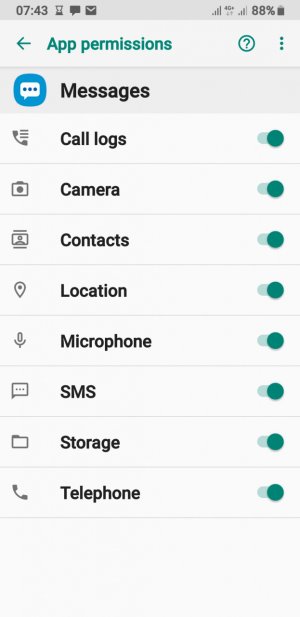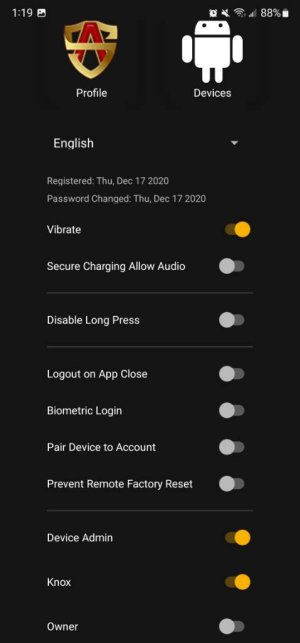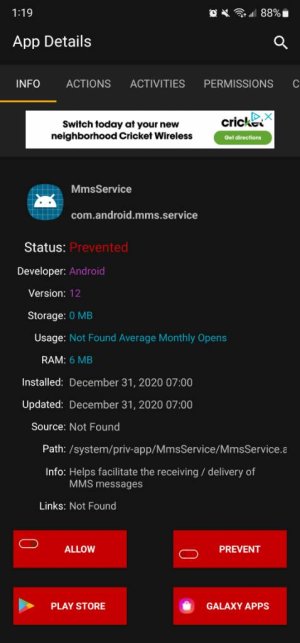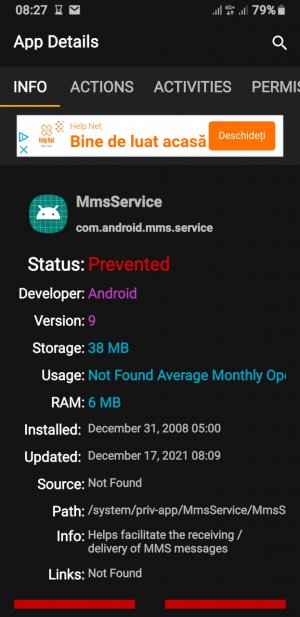When my text is too long phone will convert SMS to MMS and im charged.
I want to prevent my phone to send MMS ever.
On MMS settings i try restricted and warning instead of auto but with no result. Phone will still convert SMS to MMS.
Also tried on SMS settings to use Unicode or GSM alphabet, no result either.
I also try to disable MMS service, but phone will not let me to disable this.
There is any method to restrict sending MMS in any circumstances ?
Thank you in advance
I want to prevent my phone to send MMS ever.
On MMS settings i try restricted and warning instead of auto but with no result. Phone will still convert SMS to MMS.
Also tried on SMS settings to use Unicode or GSM alphabet, no result either.
I also try to disable MMS service, but phone will not let me to disable this.
There is any method to restrict sending MMS in any circumstances ?
Thank you in advance