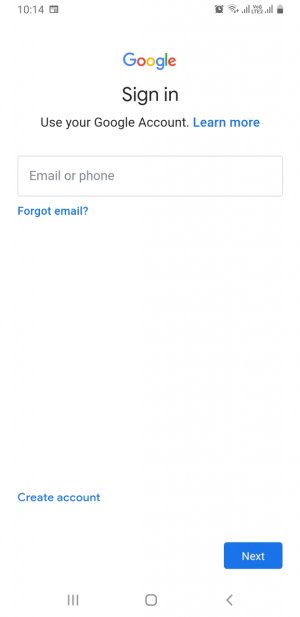A
Android Central Question
I'm using galaxy A7 (2018), android 10 One UI version 2.
All google apps are crashing, chrome loads the page and when I press any text input bar I get "Aw, Snap" screen, Google news when I click an article and scroll down inside the article the app crashes and return to the home screen, I can't add any new Gmail account the app also crashes when I click on email input bar.
I also tried going into safe mode and the apps kept crashing it didn't fix it.
What is this issue? how can I fix it?
All google apps are crashing, chrome loads the page and when I press any text input bar I get "Aw, Snap" screen, Google news when I click an article and scroll down inside the article the app crashes and return to the home screen, I can't add any new Gmail account the app also crashes when I click on email input bar.
I also tried going into safe mode and the apps kept crashing it didn't fix it.
What is this issue? how can I fix it?