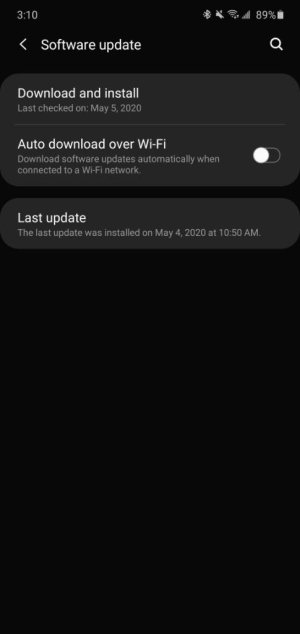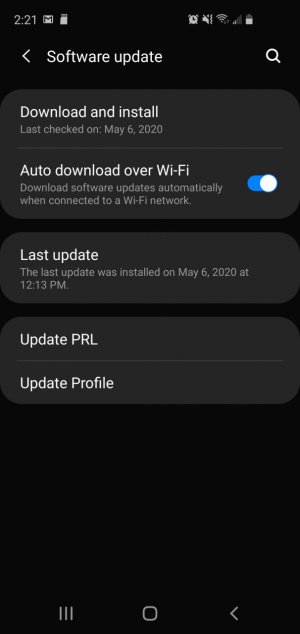A
Android Central Question
I ALWAYS schedule my software updates for when I am asleep. Obviously, this is to make sure I can use my device when it is needed, ie while I am awake. Usually, I schedule the update at either 2am or 3am. Ever since getting the Samsung Galaxy 10e, software updates occur the next morning, about an hour after I get up and start using it. This means that 2 or 3am has passed, and my phone has completely ignored my scheduled software update. I wake up, see the notification that the software still needs to be updated, it even tells me that the update is now scheduled for 10:30am, a time I would not choose, as I have an ALARM at 10:30am. 10:30am comes and goes, no update is performed. The update decides to ONLY start once I am actively using the phone for about an hour. I have searched for an answer to this problem, have seen a LOT of similar questions asked, but no answer given is ever pertinent. I do not have battery saver on, the phone remains powered on all night, I have even stayed awake until the scheduled update time and just stared at my powered on phone, waiting for it to update, and it does not. What gives? Why give me an option to schedule the software update if the phone is determined to ignore me?