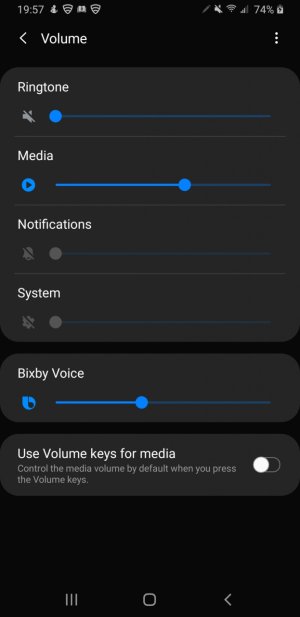A
Android Central Question
I really hate that sms doesn't have its own volume control.
I hate that if I want to turn it down that's only possibly by changing media volume.
I'm listening to media! And i don't want the sms interruptions to that to be so loud.
I hate that if I want to turn it down that's only possibly by changing media volume.
I'm listening to media! And i don't want the sms interruptions to that to be so loud.