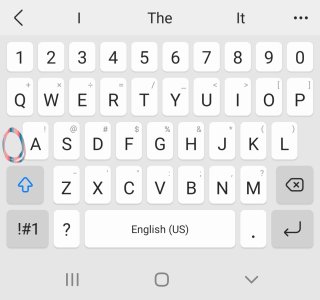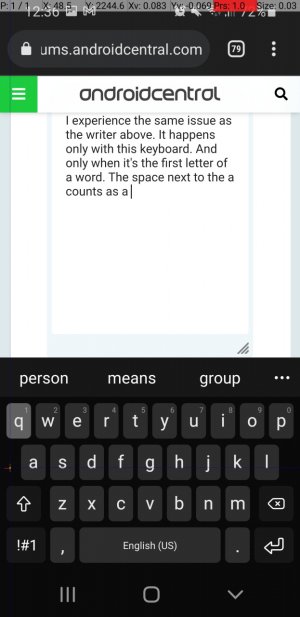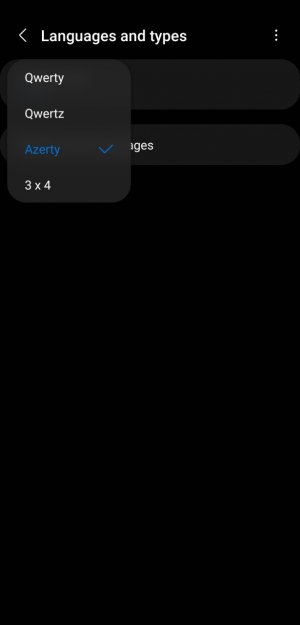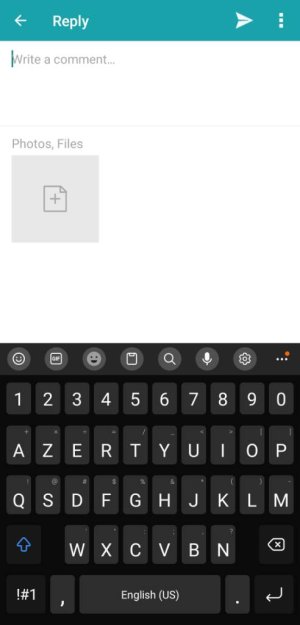A
Android Central Question
I've noticed recently that I end up adding a Q more often than not while meaning to type the letter A on my phone's keyboard. After looking into it a little bit, I realized that for some reason, the blank space to the left of the letter A counts as Q input.
Am I the only one having this problem? I've been a samsung galaxy user for years (started with an s6), and have never had this problem before.
Is there anyway to get it so that space counts as an A instead of a Q? I've already tried installing/using different keyboards. I'm currently using a Note10+.
Am I the only one having this problem? I've been a samsung galaxy user for years (started with an s6), and have never had this problem before.
Is there anyway to get it so that space counts as an A instead of a Q? I've already tried installing/using different keyboards. I'm currently using a Note10+.