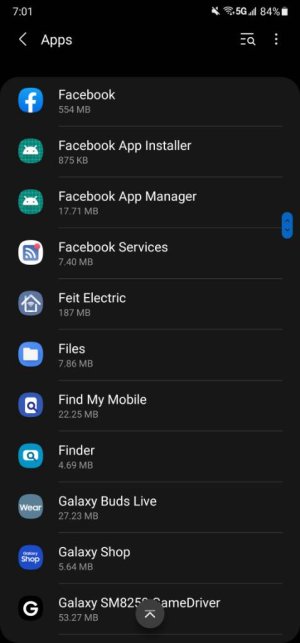A
You are using an out of date browser. It may not display this or other websites correctly.
You should upgrade or use an alternative browser.
You should upgrade or use an alternative browser.
What happens if you long-press on the icon? That will generally bring up a menu that will either allow you to uninstall the app or take you to the app info which is the page you'd see from the "application manager" and allow you to uninstall them there. If the apps were pre-installed on your device you MAY not be able to remove them, you may need to just disable them.
If you tell us what device you have we might be able to give you exact steps.
If you need additional help or have more questions or details to share, please join the site so you can reply in this thread. See this link for instructions on how to join Android Central.
If you tell us what device you have we might be able to give you exact steps.
If you need additional help or have more questions or details to share, please join the site so you can reply in this thread. See this link for instructions on how to join Android Central.
- Feb 6, 2017
- 97,535
- 13,589
- 113
Similar threads
- Replies
- 3
- Views
- 256
- Replies
- 16
- Views
- 2K
- Replies
- 3
- Views
- 387
- Question
- Replies
- 4
- Views
- 4K
- Replies
- 6
- Views
- 2K
Trending Posts
-
-
-
-
Post your case choices here.
- Started by Chex313
- Replies: 81
-
Pixel 10 Series Getting A Performance Boost
- Started by mustang7757
- Replies: 5
Members online
Total: 3,253 (members: 7, guests: 3,246)
Forum statistics

Space.com is part of Future plc, an international media group and leading digital publisher. Visit our corporate site.
© Future Publishing Limited Quay House, The Ambury, Bath BA1 1UA. All rights reserved. England and Wales company registration number 2008885.