My device pairs successfully and will connect and play music via bluetooth however, when I receive a call or attempt to make a call through the car or even from the handset, my display (on the car) says phone disconnected and the call continues but will not connect to the car. I have checked all the settings that I think may be the issue to no avail. Turned off, on, deleted all devices from the car etc. Please help! Thanks in advance .
Bluetooth pairing
- Thread starter Aekesgram
- Start date
You are using an out of date browser. It may not display this or other websites correctly.
You should upgrade or use an alternative browser.
You should upgrade or use an alternative browser.
VidJunky
Well-known member
What device do you have?
You say you've checked all settings and you enabled calls and audio for each device under its device settings in Bluetooth?
The only other thing I can think of would be a conflict between apps. So you might try taking phone permission away from all apps and testing if it works when nothing else has permission to use your phone app. Removing them will cause them to ask permission the next time they are used or require phone permission like it was the first time they were being used. At that time you can grant permission or restrict it. However if taking permission away restores your ability to take calls through the Bluetooth source note which ones ask for permission as you move forward so you'll know which was the last to request permission if it stops so you'll have an idea of which app may be the cause of the issue.
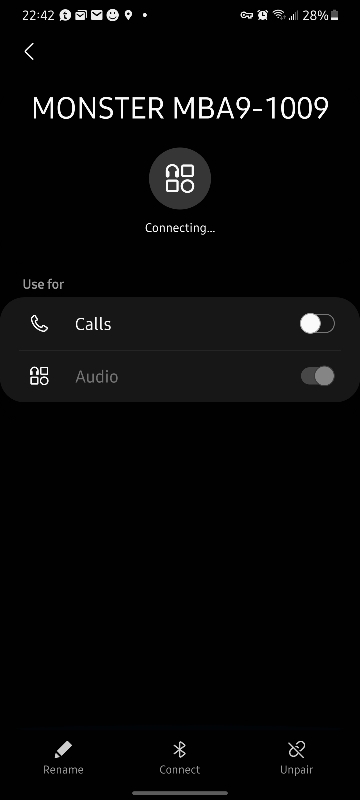
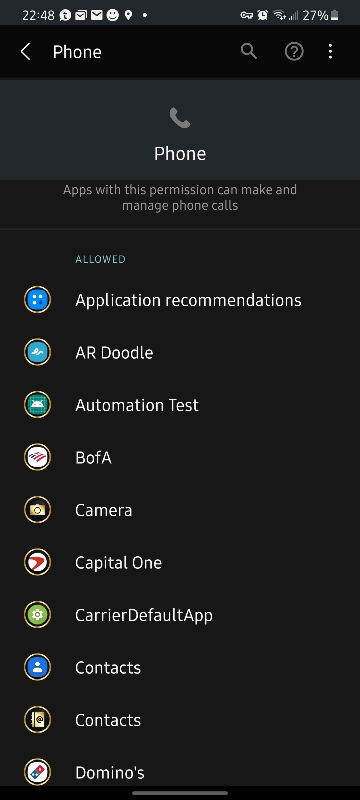
You say you've checked all settings and you enabled calls and audio for each device under its device settings in Bluetooth?
The only other thing I can think of would be a conflict between apps. So you might try taking phone permission away from all apps and testing if it works when nothing else has permission to use your phone app. Removing them will cause them to ask permission the next time they are used or require phone permission like it was the first time they were being used. At that time you can grant permission or restrict it. However if taking permission away restores your ability to take calls through the Bluetooth source note which ones ask for permission as you move forward so you'll know which was the last to request permission if it stops so you'll have an idea of which app may be the cause of the issue.
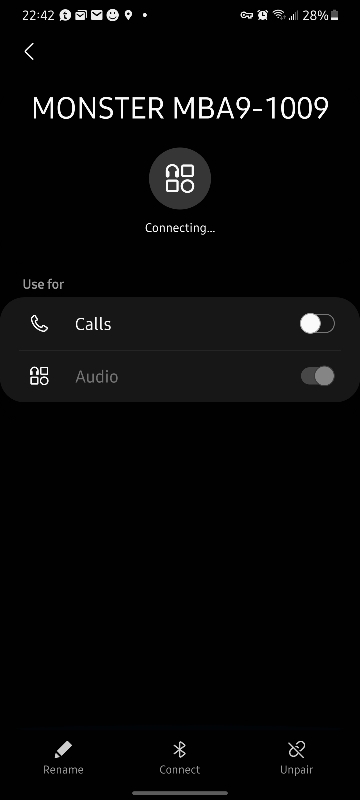
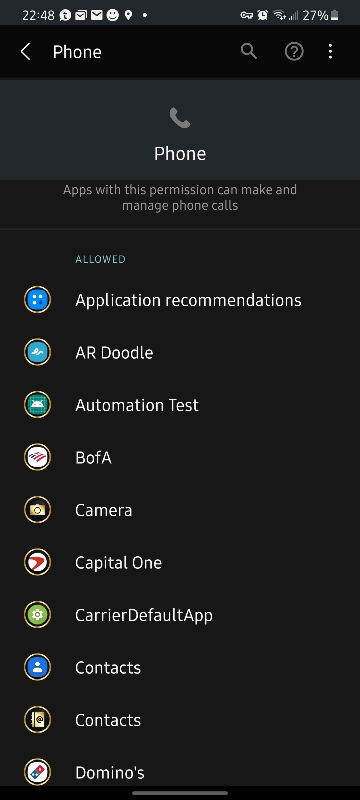
Similar threads
- Replies
- 2
- Views
- 266
- Replies
- 2
- Views
- 285
- Replies
- 14
- Views
- 1K
- Replies
- 1
- Views
- 176
- Replies
- 1
- Views
- 569
Trending Posts
-
[Chatter] "Where everybody knows your name ..."
- Started by zero neck
- Replies: 53K
-
Why make is it so hard to be able to keep your phone unlocked at home?
- Started by Scott111
- Replies: 4
-
News Google Calendar is adding new chips to make hopping between months a breeze
- Started by AC News
- Replies: 0
-
-
Forum statistics

Android Central is part of Future plc, an international media group and leading digital publisher. Visit our corporate site.
© Future Publishing Limited Quay House, The Ambury, Bath BA1 1UA. All rights reserved. England and Wales company registration number 2008885.

