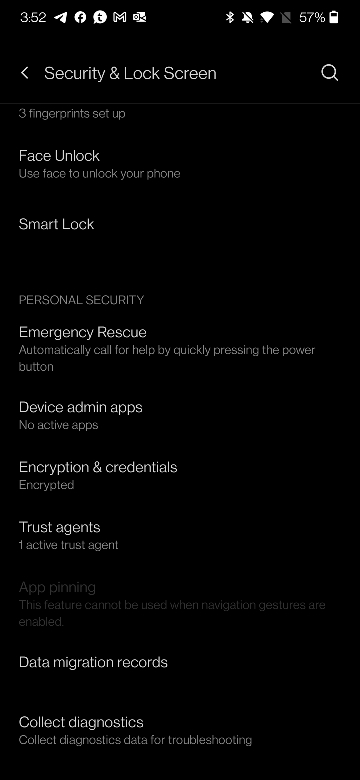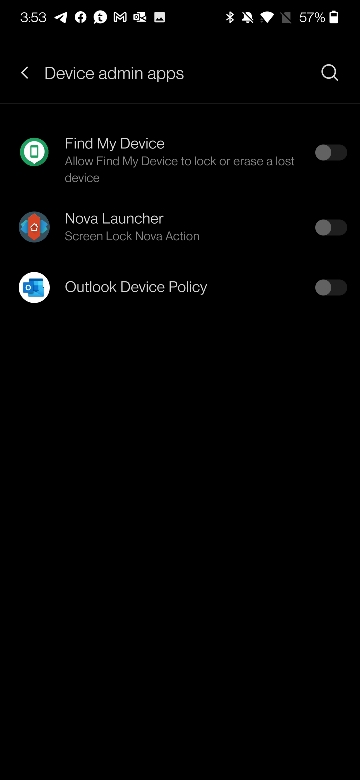Hi all!
I bought a new One Plus 8T yesterday and cloned my old 3T with it so I could keep all my settings (Oneplus/Google cloning application from Play store). However, I believe the "main Google account" is wrong.
My One Plus 3T had several accounts logged in because of some email inboxes I had to keep track of at the time. Because I do not require these accounts anymore I removed all of them after cloning (Android said I could remove all these accounts after the cloning, so I did). However, when I now go to Settings -> Accounts it says the following:
Accounts for <old-account>:
Google <correct email, not linked to old account>
Reddit <correct email, not linked to old account>
Whatsapp
etc.
So it lists all those correct accounts, including my correct e-mail address, under a list that starts with "accounts for <old-account>". I checked this old-account by logging in on my laptop, it says nothing about an 8T being connected to this account and does not hold any data like contacts.
When I login to my correct (and current) Google account it does list my new phone and data.
So why is my phone listing all my currect accounts under a what seems to be an "over-arching" account name? This old account was never a main account by any means on my old 3T, it was just logged because of the inbox.
The problem is that I cannot seem to change that, the header "Accounts for <old-account>" is nothing more than that, just a header and I cannot click on it. I want to change it because that old account is still in use by other people (inbox for multiple purposes) and I do not want any link to my personal data to that account. How do I solve this?
Thanks in advance and all the best,
Waizor
I bought a new One Plus 8T yesterday and cloned my old 3T with it so I could keep all my settings (Oneplus/Google cloning application from Play store). However, I believe the "main Google account" is wrong.
My One Plus 3T had several accounts logged in because of some email inboxes I had to keep track of at the time. Because I do not require these accounts anymore I removed all of them after cloning (Android said I could remove all these accounts after the cloning, so I did). However, when I now go to Settings -> Accounts it says the following:
Accounts for <old-account>:
Google <correct email, not linked to old account>
Reddit <correct email, not linked to old account>
etc.
So it lists all those correct accounts, including my correct e-mail address, under a list that starts with "accounts for <old-account>". I checked this old-account by logging in on my laptop, it says nothing about an 8T being connected to this account and does not hold any data like contacts.
When I login to my correct (and current) Google account it does list my new phone and data.
So why is my phone listing all my currect accounts under a what seems to be an "over-arching" account name? This old account was never a main account by any means on my old 3T, it was just logged because of the inbox.
The problem is that I cannot seem to change that, the header "Accounts for <old-account>" is nothing more than that, just a header and I cannot click on it. I want to change it because that old account is still in use by other people (inbox for multiple purposes) and I do not want any link to my personal data to that account. How do I solve this?
Thanks in advance and all the best,
Waizor