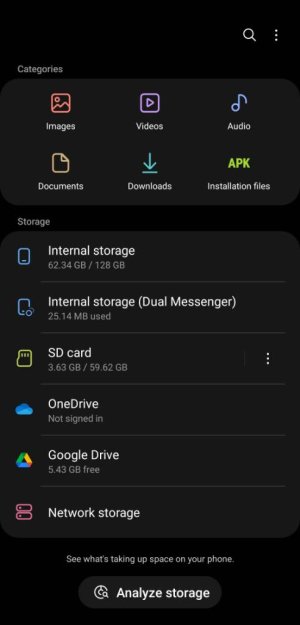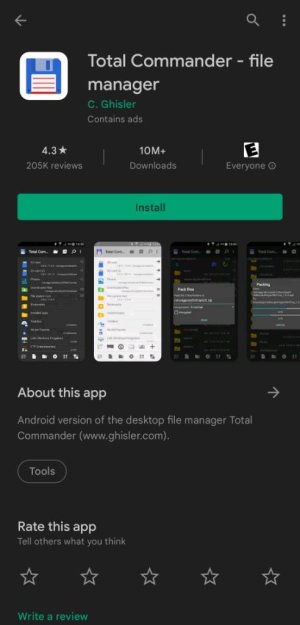A
Android Central Question
I have a Galaxy Tab S7 Lite. When I use the My Files app, the SD card directory is nowhere to be found. Only 'Internal Storage' is listed. Funny thing is that another app can save files to the SD card directory. How to find it?