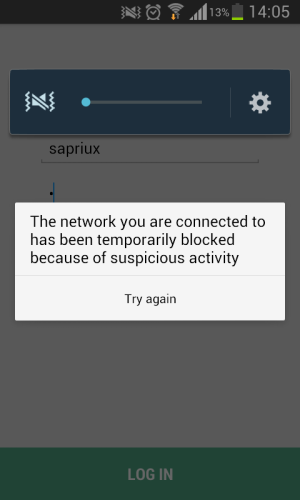@Sapriux:
When an app requests root, su (the program that gives it root) asks Superuser if it should. That pops up a screen so you can say yes or no. Superuser keeps track of your answers, so the next time that app asks for root it gets it. (In normal desktop Linux [which is the operating system that Android runs on], running su asks you for the root password. Using an app like Superuser or SuperSU just makes it easier on less geeky phone users.)
@Brian Saldana:
Some sites, when you try to log in more than once at the same time, consider it suspicious activity (someone could have used what's called a man in the middle attack to get your login and password, then log in as you while you're still logged in). Keep your logins to Snapchat to one at a time.
@Sammyslammy:
If you're not doing what Brian is, contact support at the link in post #7.