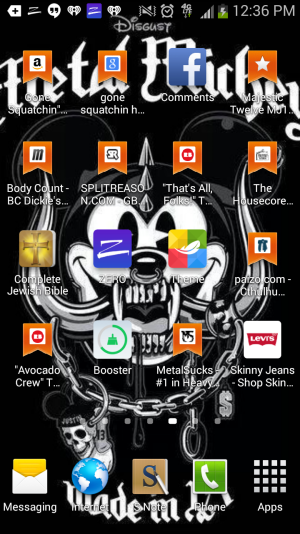I have the Note 2. I just updated my phone today with what I'm assuming the newest 4.4 update (but not sure). Now, my phone has a completely different home screen (not Easy or Standard Mode, just something different) that I can't add anything to. Through an annoying process, I found my original home screen with its settings and apps and widgets, by applying the 'Easy Mode' and then going back to 'Standard Mode' for the home screen. It almost solved my problem, but now every time I turn my phone's screen off, it goes back to this odd original screen I had when I updated my phone, and I have to go through the whole process again of applying the different modes.
I need to find a way for my home screen I've had personalized to stick and stay. It's only with this update that it's not functioning.
I need to find a way for my home screen I've had personalized to stick and stay. It's only with this update that it's not functioning.