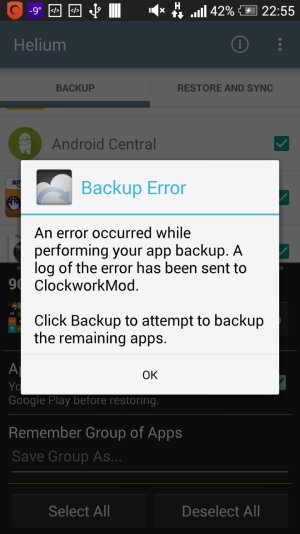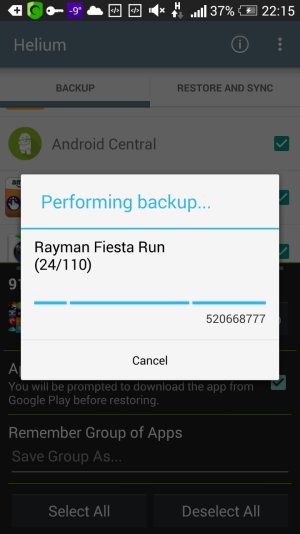Actually, if you haven't changed anything, you don't need another nandroid backup. Keep your SMSs backed up, keep anything else you don't want to lose (pictures, videos, etc.) backed up, but you only need a nandroid backup if the system itself - Android, the kernel, a lot of apps, etc. - might get corrupted or lost by what you're going to do. For instance, always make a backup if you're flashing a new ROM or a ROM update. (Or even if you're flashing something smaller - I once flashed a keyboard - as a ROM. That doesn't work too well. I had made a backup before doing that, so I just wasted 5 minutes, not a big deal.)
Doing a nandroid backup every month will cost you about 60GB of storage a year. Storage is cheap, but that's a lot. (Keep at least the last 3 backups. If the last one fails to restore, you've only lost some things, not all.)