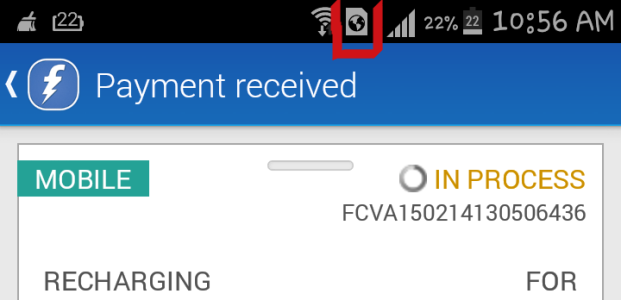A
AC Question
How to get rid of browser icon from the status bar in android running with v4.4.4
Am using samsung S3 NEO, from few days am noticing a "browser" icon in d status bar.
Browser icon is similar to native android icons, its like a SIM- rectangle with a "globe" in d middle.
In the status bar, broswer icon is, in between to mobile signal icon and data signal icon.
Tried many ways to get rid of it. But unsuccessful. Fyi no browser was running in d background.
So can someone help me out, by providing me a solution to get rid of this icon.
Thanks,
SarathChandra
Am using samsung S3 NEO, from few days am noticing a "browser" icon in d status bar.
Browser icon is similar to native android icons, its like a SIM- rectangle with a "globe" in d middle.
In the status bar, broswer icon is, in between to mobile signal icon and data signal icon.
Tried many ways to get rid of it. But unsuccessful. Fyi no browser was running in d background.
So can someone help me out, by providing me a solution to get rid of this icon.
Thanks,
SarathChandra