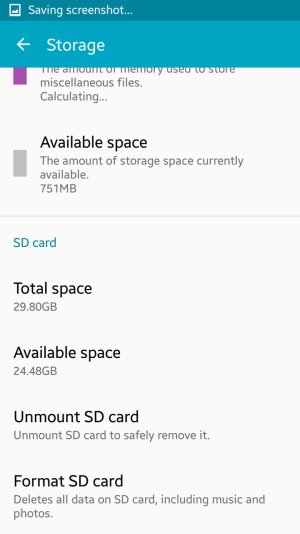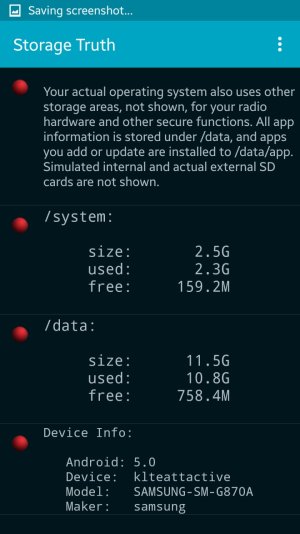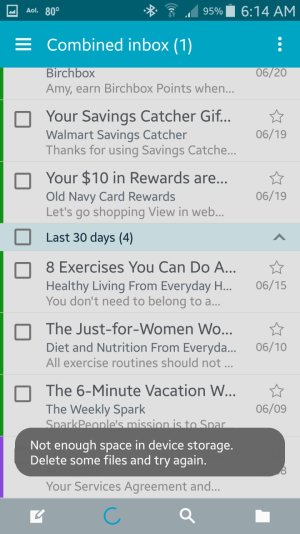- Sep 18, 2014
- 382
- 111
- 43
Ok so the apps that I have I put on the SD card on my Galaxy S5 Active, when I go to download the app updates it tells me insufficient space on the device. So now I've got 20 updates I can't download. What am I doing wrong since obviously they aren't on the device itself.