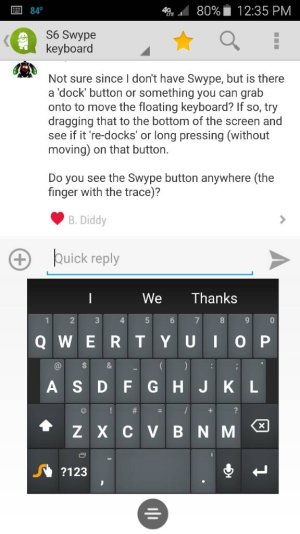S6 Swype keyboard problem, small and floating
- Thread starter Drewken
- Start date
You are using an out of date browser. It may not display this or other websites correctly.
You should upgrade or use an alternative browser.
You should upgrade or use an alternative browser.
Thank you, but my swype keyboard does not have a keyboard icon that I see. My initial searches led me to the same conclusion that I turned on the floating keyboard, now I just need to figure out how to turn it off. If I revert back to Samsung keyboard, that keyboard works fine.
Last edited:
- Mar 9, 2012
- 169,308
- 10,579
- 113
Oh sorry, I didn't realize you were talking about the actual Swype keyboard app (sometimes people use the term swype more generically). Did you install Swype from the Play Store, or did it come preinstalled on the phone?
Let me see if any of the other Ambassadors with an S6 can weigh in. I tried searching for Swype tutorials on the floating keyboard, but couldn't find any--you'd think they'd have it in a FAQ somewhere.
Let me see if any of the other Ambassadors with an S6 can weigh in. I tried searching for Swype tutorials on the floating keyboard, but couldn't find any--you'd think they'd have it in a FAQ somewhere.
SpookDroid
Ambassador
- Jul 14, 2011
- 19,933
- 1,405
- 113
Not sure since I don't have Swype, but is there a 'dock' button or something you can grab onto to move the floating keyboard? If so, try dragging that to the bottom of the screen and see if it 're-docks' or long pressing (without moving) on that button.
Do you see the Swype button anywhere (the finger with the trace)?
Do you see the Swype button anywhere (the finger with the trace)?
Yes, I have a button to grip at the bottom which I can move the keyboard around with. I've tried long pressing, moving it to all corners and sides of the screen with no luck. I do have the swype button which takes me to the settings but I cannot see anything in the settings that would dosable this feature.
Javier P
Ambassador
- Feb 21, 2014
- 19,478
- 6
- 0
Thanks! I press and held down the "123" button, and a whole list of keyboards popped up. It is fixed. Thanks for everyone's help!
Glad you managed to fix it. Welcome to the forums!
SpookDroid
Ambassador
- Jul 14, 2011
- 19,933
- 1,405
- 113
Well, you already solved it haha but yeah, the number button was where that was hiding (you can see the floating icon on top of the numbers... weird place to hide it though)
Thanks! I press and held down the "123" button, and a whole list of keyboards popped up. It is fixed. Thanks for everyone's help!
This worked AWESOME..THX
Similar threads
- Replies
- 9
- Views
- 1K
- Replies
- 6
- Views
- 2K
- Replies
- 5
- Views
- 1K
- Replies
- 4
- Views
- 3K
Trending Posts
-
Connect a Doogie 11 tablet to a gaming screen via a USB c to HDML cable
- Started by Tonymatthews782614
- Replies: 5
-
What's going on with battery life nowadays?
- Started by etkonwgno
- Replies: 1
-
-
Question Samsung has live photos. How do you view them as live?
- Started by einchewon
- Replies: 1
-
Forum statistics

Space.com is part of Future plc, an international media group and leading digital publisher. Visit our corporate site.
© Future Publishing Limited Quay House, The Ambury, Bath BA1 1UA. All rights reserved. England and Wales company registration number 2008885.