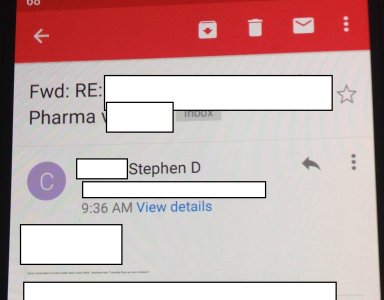A
AC Question
The font in the message (body of email) is extremely small after lollipop update. It occurs in all email apps GMail, Outlook, etc.
The subject line and topic is fine. Just the body of the text.
The subject line and topic is fine. Just the body of the text.