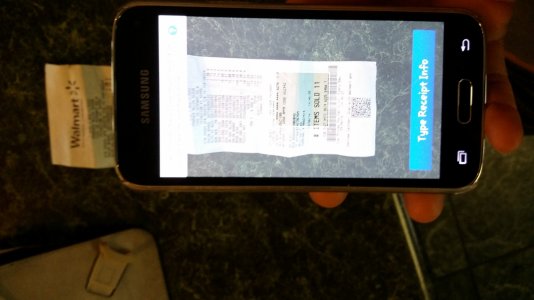A
AC Question
Hi, 1 week ago I bought my galaxy s7, and now I downloaded walmart app, when I try to scan the Qr code the camera no show nothing, is in black, no scan. I try to open the app whit my tablet samsung and scan and yes! Is working very well the app, I try to download the scanner app, and the app work, but with the walmart app no work, what happens?