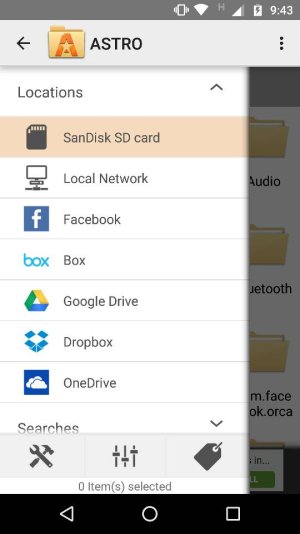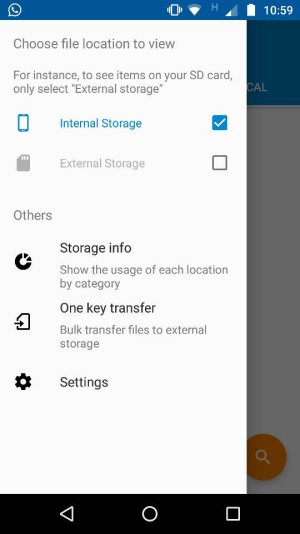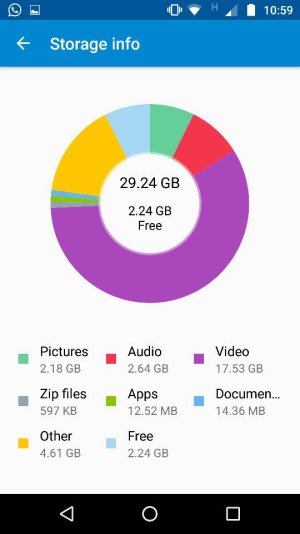i am using adoptable storage in my moto g4 plus(32gb ROM + 32gb SD)
when i connect my phone to the computer for copying files to my phone it only shows my SD card which is now almost full.
now i need to copy files to my internal storage but it is not shown in the computer.
how can i copy files to internal storage when i still got a lot of space left in it?
when i connect my phone to the computer for copying files to my phone it only shows my SD card which is now almost full.
now i need to copy files to my internal storage but it is not shown in the computer.
how can i copy files to internal storage when i still got a lot of space left in it?
Attachments
Last edited:

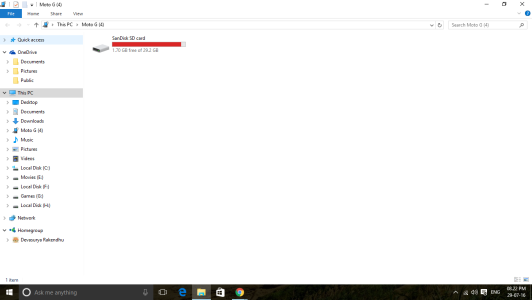
![Screenshot_20160729-201533[1].jpg](https://androidcentral-data.community.forum/attachments/158/158425-a7827ebb59a4e0895e4d75b0dc0f4a80.jpg?hash=p4J-u1mk4I)