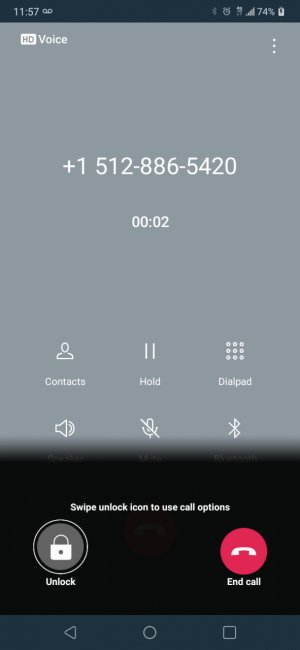A
AC Question
Ever since I updated to Marshmallow, I get this "Swipe Unlock Icon to Use Call Options" when making any calls and it prevents you from using the dial pad on the phone until you swipe it which would be fine if you only had to swipe it once. But it only lasts about a second or two and then it pops up again. It keeps doing this every couple seconds. It is so annoying especially when needing to enter an extension or when calling the pharmacy and needing to enter the prescription number on the key pad. It is absolute insanity and serves no good purpose, please get rid of this or provide an option to disable. There is nothing in settings per LG Customer Service to disable this. I have an LG G4. Model VS986

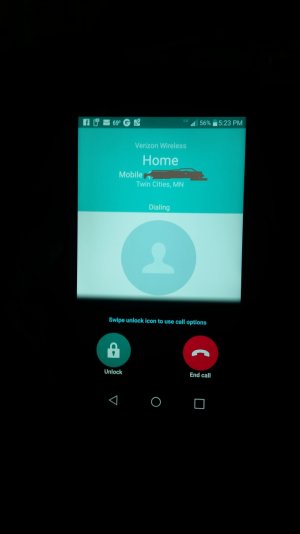
 to make phone calls", I swipe the lock
to make phone calls", I swipe the lock