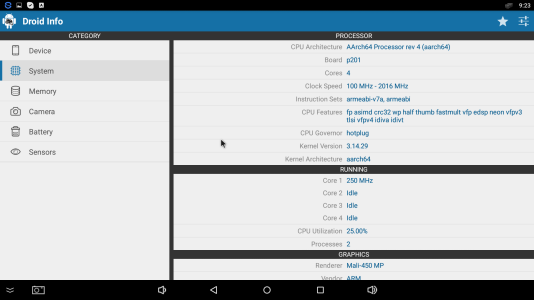I'm sorry if some one has asked this question i am now and always been search challenged
i have a droid MX Pro 4K running 5.1*
I am trying to get total voice control over it. it apperas that it can be done.
the google button works when you sat ok google but if you go to the voice search button nopes not work. the mic on the kb does not work.
went searching and stumbled accors an app called voice access but it say since I am disabled in the carribean you can't have it. geofencing just drives me nuts..
i have been as intutive as this tiny mind will let me i have dug deep in the setting all the stuff for vice control are on but still nothing. i have restarted the device and still nothing.
any suggestions. i can't type my way out of a paper bag
thanks
i have a droid MX Pro 4K running 5.1*
I am trying to get total voice control over it. it apperas that it can be done.
the google button works when you sat ok google but if you go to the voice search button nopes not work. the mic on the kb does not work.
went searching and stumbled accors an app called voice access but it say since I am disabled in the carribean you can't have it. geofencing just drives me nuts..
i have been as intutive as this tiny mind will let me i have dug deep in the setting all the stuff for vice control are on but still nothing. i have restarted the device and still nothing.
any suggestions. i can't type my way out of a paper bag
thanks