A
AC Question
My tablet is not a Tab 3 lite but a full Tab 3. When I click on update it says that I have the latest version but surely I should have 4.4.2?
Sorry for the late response, my Tapatalk is giving me fits...GT--P5210 it seems I have to say more to make it 10 characters
Yes. If that is your correct model number, you should be able to download the firmware, Odin, and Samsung Universal USB Drivers. In Odin, your device will show up with a blue block that says com and some numbers. Depending on which version of Odin you use the correct slot will be AP...if you use an older version of Odin the slot is PDA. Just load the firmware into that slot and hit start. It'll take a little bit, as it updates the bootloader as well as the firmware. Once it's done it should reboot automatically, the first boot with the new firmware could take up to 15 mins.Thanks. I seem to need PDA 5210xxUANB3. Not sure that I understand about loading it into AP/PDA slot. Is this just a matter of following instructions.
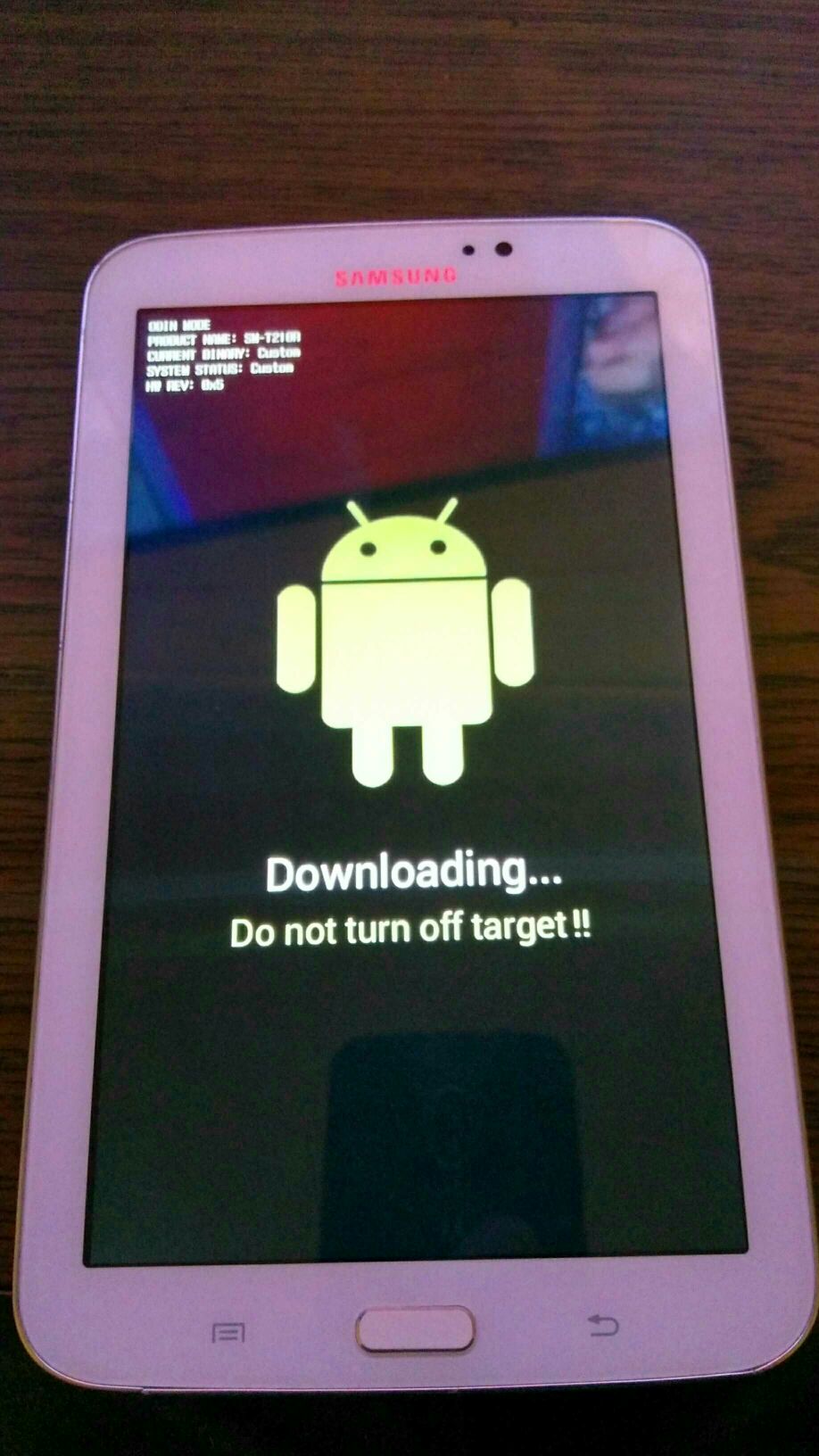
Yes and Samsung Universal USB drivers.So I need to download Odin before I do anything else.


