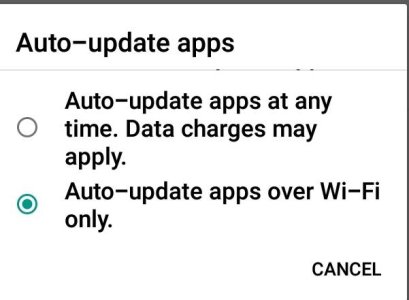Disable auto update on Samsung Tab E
- Thread starter gcaver2
- Start date
You are using an out of date browser. It may not display this or other websites correctly.
You should upgrade or use an alternative browser.
You should upgrade or use an alternative browser.
- Mar 9, 2012
- 169,419
- 10,754
- 113
Can you scroll within that window? Those 3 little dots in the horizontal line under the title look like they correspond with the very tips of the letter p's from the selection that should be right above those two ("Do not auto-update apps"):
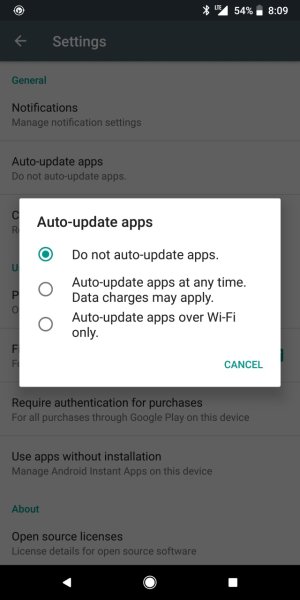
If you can't scroll, then it might have to do with font size. If you've set the font to be big, try decreasing it back to normal, or an even smaller size.
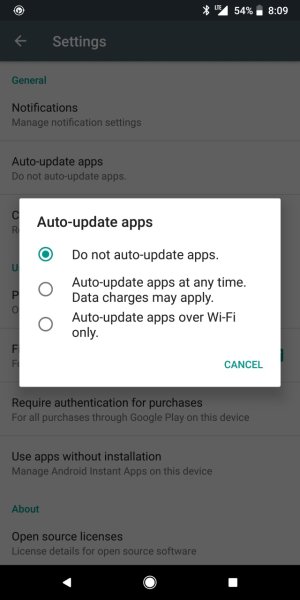
If you can't scroll, then it might have to do with font size. If you've set the font to be big, try decreasing it back to normal, or an even smaller size.
Similar threads
- Replies
- 0
- Views
- 488
- Replies
- 17
- Views
- 1K
- Replies
- 3
- Views
- 2K
- Replies
- 6
- Views
- 4K
- Replies
- 8
- Views
- 1K
Latest posts
-
-
-
-
Samsung really needs to do better optimization with their UI
- Latest: Daily_5_Trivia
Trending Posts
-
-
Home screen widget for quick-connect to different Wi-Fi networks?
- Started by RatherLoopy
- Replies: 1
-
-
PLEASE HELP. Can't fix a strange error on android?
- Started by CGKalexander
- Replies: 20
-
Do Not Disturb still letting notifications through since update
- Started by Sarah83
- Replies: 9
Forum statistics

Space.com is part of Future plc, an international media group and leading digital publisher. Visit our corporate site.
© Future Publishing Limited Quay House, The Ambury, Bath BA1 1UA. All rights reserved. England and Wales company registration number 2008885.