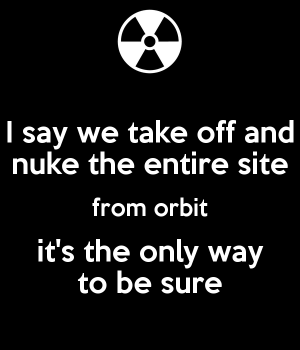A
Android Central Question
After reading this thread (https://forums.androidcentral.com/android-5-0-lollipop/621804-how-add-gmail-acct-without-syncing-contacts-automatically-well.html) and a few others, I still need some help.
I got my new, and first, Android phone the other day. It has Oreo. I added my contacts and was settled in. I needed an app so I opened up Google Play. It told me to log in, so I entered a GMail account I have.
I got the app I needed, but saw no way of logging off of Google Play. I read that I had to remove the account from my phone that I used to log into Google Play. So, I removed the account from my phone and found that my contacts on my phone were now gone.
I get on my computer and I learn about auto sync. From my computer, I open up my Google Account and see my contacts. I add my contacts back to my phone and delete them from my Google Account because I don't want them on my Google Account. I then turned off auto sync on my phone. I also save a copy of my contacts to my phone with the export function. I'm settled back in.
A few days later I want to check out another app to see if it will work for my needs. I log back into Google Play and get the app. Since I don't want to stay logged into Google Play, I remove the account from my phone. Even though I have auto sync turned off on my phone, the contacts on my phone have once again been deleted and have been found on my Google Account.
How do I stop my phone from sending my contacts to the web whenever I need to get onto Google Play and then deleting them when I want to log off from Google Play?
I got my new, and first, Android phone the other day. It has Oreo. I added my contacts and was settled in. I needed an app so I opened up Google Play. It told me to log in, so I entered a GMail account I have.
I got the app I needed, but saw no way of logging off of Google Play. I read that I had to remove the account from my phone that I used to log into Google Play. So, I removed the account from my phone and found that my contacts on my phone were now gone.
I get on my computer and I learn about auto sync. From my computer, I open up my Google Account and see my contacts. I add my contacts back to my phone and delete them from my Google Account because I don't want them on my Google Account. I then turned off auto sync on my phone. I also save a copy of my contacts to my phone with the export function. I'm settled back in.
A few days later I want to check out another app to see if it will work for my needs. I log back into Google Play and get the app. Since I don't want to stay logged into Google Play, I remove the account from my phone. Even though I have auto sync turned off on my phone, the contacts on my phone have once again been deleted and have been found on my Google Account.
How do I stop my phone from sending my contacts to the web whenever I need to get onto Google Play and then deleting them when I want to log off from Google Play?