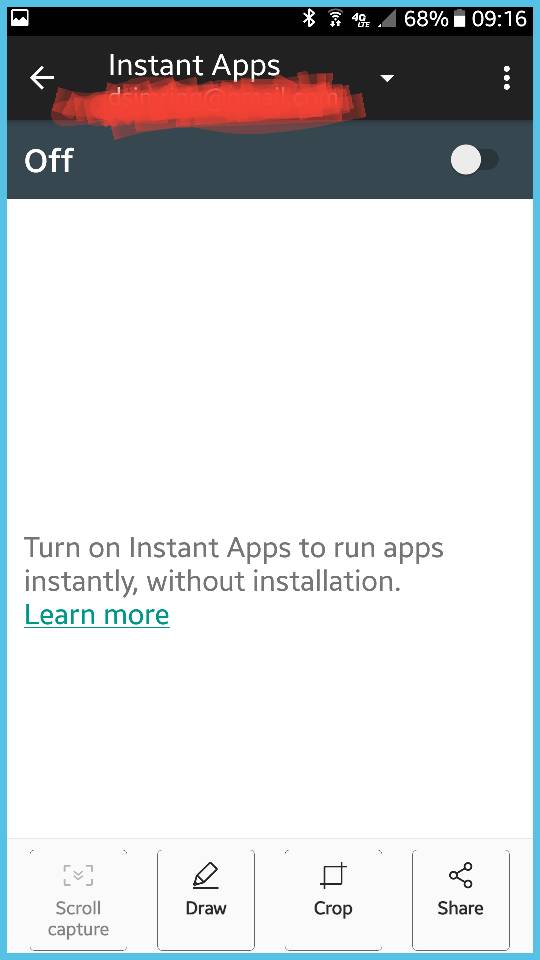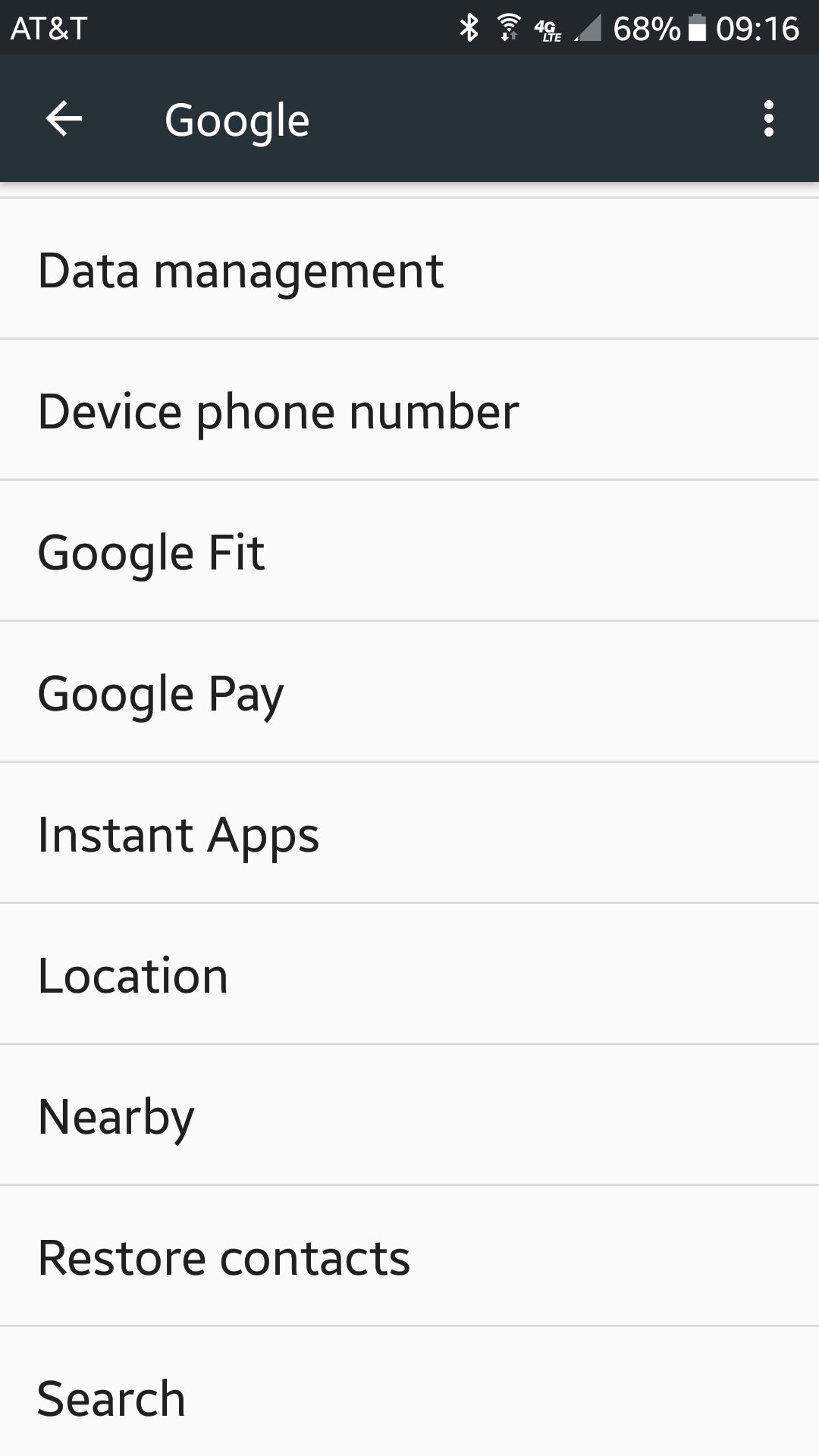Starting just yesterday, my phone started to run slower and I was experiencing major delay when restarting my phone(5-10 minutes). This morning, when I started my phone, applications had just started to stop working out of nowhere. I ran a deep scan with Malwarebytes but it found nothing. I looked through my list of apps on my Moto Droid Z and I found one suspicious app; Google Play services for Instant Apps. I had never downloaded this application and it was found to be downloaded the day I started experiencing problems. I deleted the app out of my settings and my phone seemed to be running fine. This was, until the app literally reinstalled itself from Google Play without my permission. It started to use my data and I've tried everything to get rid of it. I've found that instant apps is something created BY Google Play as a solution to something that was never a problem. Any ideas on how I can get rid of this deadly uninstall reinstall cycle of this seemingly malicious application? Thanks in advance.
How can I get rid of Instant Apps constantly automatically downloading without my permission?
- Thread starter Jokr12
- Start date
You are using an out of date browser. It may not display this or other websites correctly.
You should upgrade or use an alternative browser.
You should upgrade or use an alternative browser.
methodman89
Well-known member
Try to do a force stop. What you are describing is not what instant apps does. Your culprit could be something else.
hallux
Q&A Team
Welcome to AC.
You could turn off the instant apps feature. https://www.androidcentral.com/instant-apps
You could turn off the instant apps feature. https://www.androidcentral.com/instant-apps
Are you sure that there could be another culprit? I did not find any roots or backdoors. I do not know about any other applications downloaded within the past 2 days other than Google Play manager for Instant Apps, which keeps on downloading without my permission. I have auto updates off and I have all permissions for the Play Store as well as the Play Store Manager turned off, so I really don't know what else there could be. There are so many files in file manager that there is such a high change that I would be deleting the wrong file. I know that some virus try to cover themselves up by changing their names to something less suspicious, like, for instance on a computer, naming the AdWare from Ashy.exe to JavaUpdateHandler.exe. All of my applications are freaking out and Chrome keeps on crashing. I don't want to turn off Instant Apps, but I want to totally wipe it off of my phone's data and storage. I have tried clearing the cache and force stopping, as well as uninstalling. It is not an application, which is why it takes me to a the front page of the Play Store when I am directed to its source. I'm stumped.
methodman89
Well-known member
hallux
Q&A Team
For what it's worth - my Pixel 2 XL does not have an app named "Google Play Manager for Instant Apps". Can you find the Play Store listing for the app and link it here? It seems like this is being installed maliciously and is not from Google directly.
How much different is the settings for Google Pixel 2 XL from the Motorola Droid Z? This app is not in the Play Store, as every time I get redirected to the source, all it does is bring me to the front page of the Play Store; the popular games. There is also no similar app that can be downloaded from the play store like this. The icon looks like the regular icon for Google Play Store Manager except for the name. It looks like it would already come pre-downloaded with the phone.
As @methodman89 said, it's an account option in Settings, Google, and you can switch it off. I have it switched on on my Nexus 5, and it has never caused the slightest trouble that I am aware of.
methodman89
Well-known member
I don't want to turn off Instant Apps, but I want to totally wipe it off of my phone's data and storage.
If you can't see the irony in your above statement, and don't want to follow my advice, then you are either trolling, or uninformed to such an extent that a forum post will not help you. Good luck.
If you can't see the irony in your above statement, and don't want to follow my advice, then you are either trolling, or uninformed to such an extent that a forum post will not help you. Good luck.
hallux
Q&A Team
@Jokr12 the settings are likely quite different as the Pixel 2 XL is on Oreo. In fact, my screen for enabling Instant Apps looks quite different from the one posted above but that may also be because I have 3 Google-hosted email accounts linked on my device.
The app or feature you speak of - Google Play Store Manager - does not sound like anything Google has out there right now. Can you post a screenshot of where you're seeing this to help me understand what you're seeing?
The app or feature you speak of - Google Play Store Manager - does not sound like anything Google has out there right now. Can you post a screenshot of where you're seeing this to help me understand what you're seeing?
I have turned off all of the running background applications as well as some suspicious apps with special permissions. My time + date was changed to August 4th and my time was changed to 4:36, but now that I disabled permissions and set my time back, my phone has been fine for hours.
Some of the apps were:
CQATest
Google Play Services(virus could have possibly embedded itself)
Setup Wizard(could be part of why the app kept on downloading)
CQATest
Google Play Services(virus could have possibly embedded itself)
Setup Wizard(could be part of why the app kept on downloading)
Javier P
Ambassador
Well, I have had no pop-ups and there have been 0 problems since I tweaked the app permission settings.
Javier P
Ambassador
Which app, the CQATest? If so, just disable it, no need to tweak the permissions.Well, I have had no pop-ups and there have been 0 problems since I tweaked the app permission settings.
hallux
Q&A Team
I would avoid disabling Google Play Services if you can, that's relatively important for quite a few functions of the OS.
I remind you - I asked for a screenshot of something showing this "Google Play Store Manager" app, you have not provided it. An app by that name is not usually found on Android devices and sounds like it could be the culprit.
I remind you - I asked for a screenshot of something showing this "Google Play Store Manager" app, you have not provided it. An app by that name is not usually found on Android devices and sounds like it could be the culprit.
Sorry, the app is called "Google Play Services" not Google Play Store Manager. My mistake. Is this still ok or is it an uncommon app?
It is a component of Android devices that is crucial. https://forums.androidcentral.com/g...51557-why-do-i-need-google-play-services.htmlSorry, the app is called "Google Play Services" not Google Play Store Manager. My mistake. Is this still ok or is it an uncommon app?
It is one of the most important and essential of Android system apps. 
Oops, replied same moment as above.

Oops, replied same moment as above.
Similar threads
- Replies
- 47
- Views
- 2K
- Question
- Replies
- 1
- Views
- 161
- Question
- Replies
- 0
- Views
- 141
- Question
- Replies
- 1
- Views
- 334
- Replies
- 2
- Views
- 409
Trending Posts
-
[Chatter] "Where everybody knows your name ..."
- Started by zero neck
- Replies: 53K
-
-
-
News Meta AI is taking over WhatsApp, Facebook, Instagram, and Messenger
- Started by AC News
- Replies: 3
-
Forum statistics

Android Central is part of Future plc, an international media group and leading digital publisher. Visit our corporate site.
© Future Publishing Limited Quay House, The Ambury, Bath BA1 1UA. All rights reserved. England and Wales company registration number 2008885.