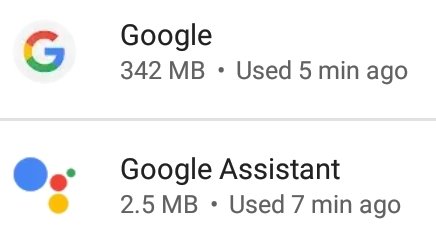A
Android Central Question
I recently factory reset my LG G5 to try and clear away some of the junk that ends up on a phone after nearly two years of use. I'm trying to setup Google Assistant, however, I'm stuck on the screen that says "Just a sec...". I've tried force stopping the google app, restarting the phone, turning Google Assistant on and off again in settings, to no avail. I would really appreciate anyone that could help, as I use Google Assistant a lot and it would be a shame if I couldn't get it to work.