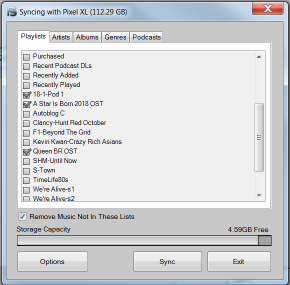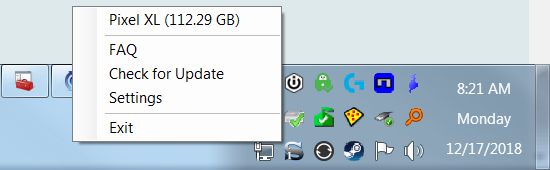A
Android Central Question
The HiSuite doesn't seem to have a music folder to organize playlist.
I have a lot of music playlist in my itunes / other softwares etc. The music transfers fine via drag and drop or other softwares but the playlist never seems to get created in the Huawei phone.
any workaround ? Great phone but this really hurts..
I tried drag n drop all kinds of playlist format, nothing worked.
I have a lot of music playlist in my itunes / other softwares etc. The music transfers fine via drag and drop or other softwares but the playlist never seems to get created in the Huawei phone.
any workaround ? Great phone but this really hurts..
I tried drag n drop all kinds of playlist format, nothing worked.