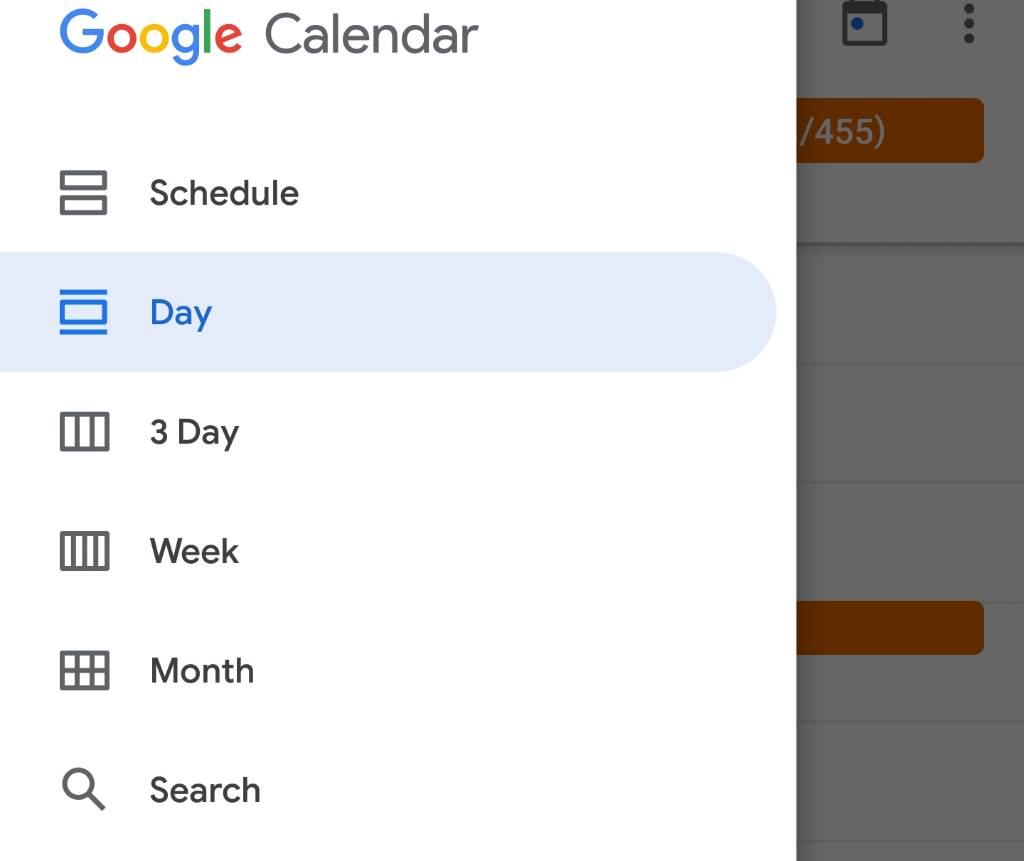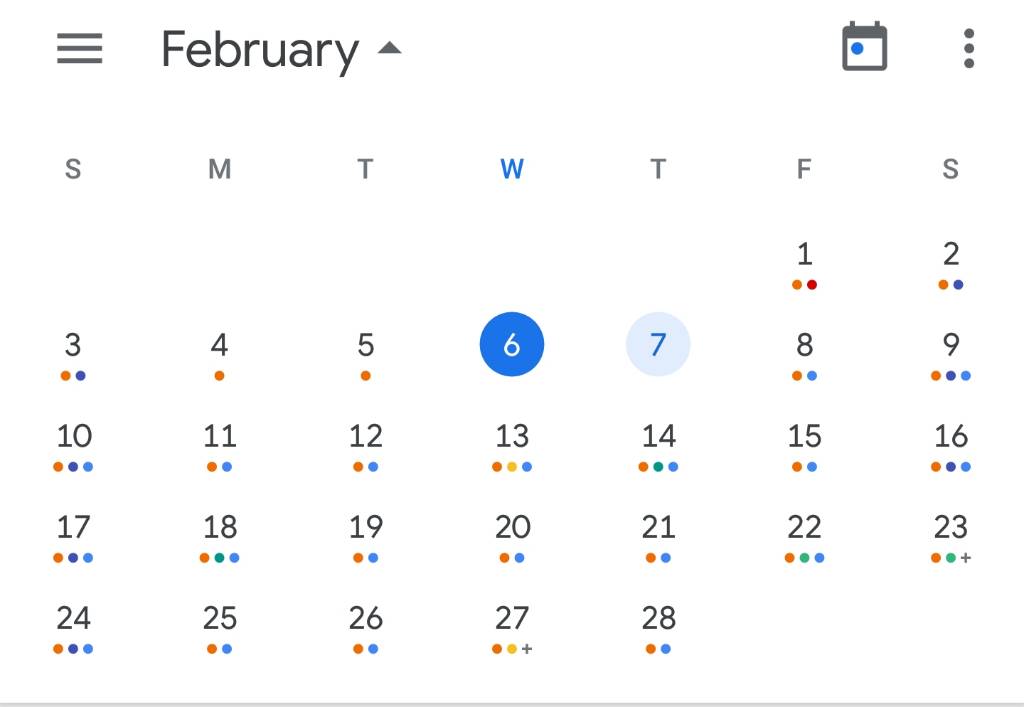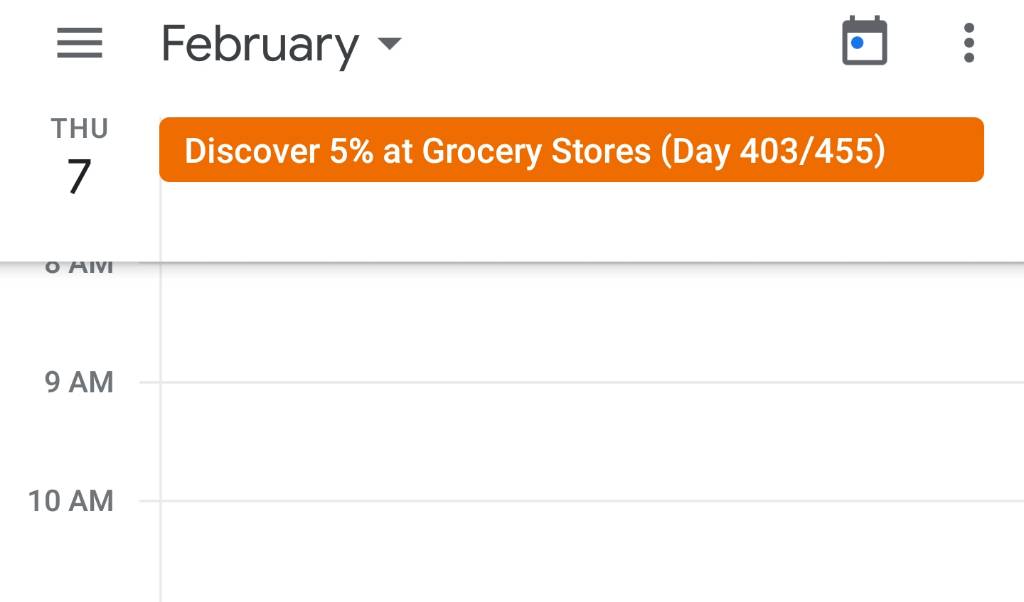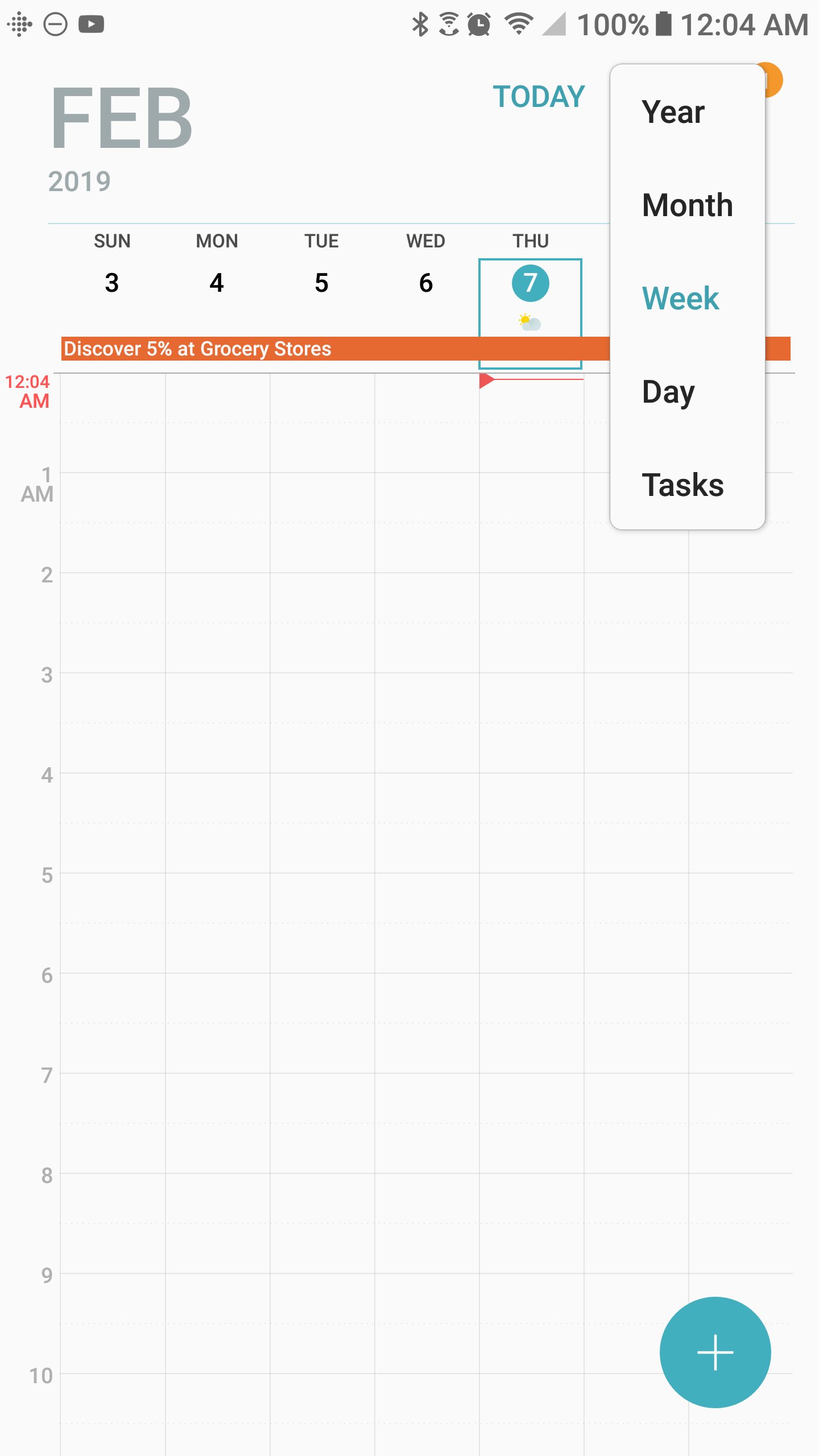A
Android Central Question
the new update ruins the calendar. it only shows the date for that day but doesn't show the date for any of the days of the month, which makes it difficult to use the calendar
If you are describing the Google Calendarthe new update ruins the calendar. it only shows the date for that day but doesn't show the date for any of the days of the month, which makes it difficult to use the calendar
 there are several ways to view multiple days or an entire month at a glance.
there are several ways to view multiple days or an entire month at a glance.