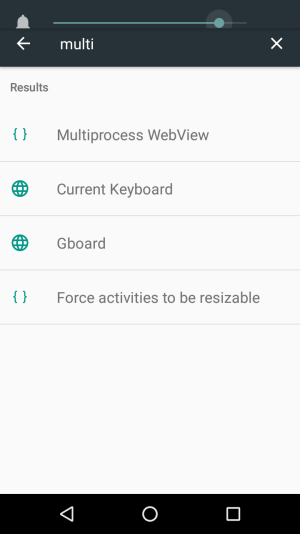- Feb 11, 2019
- 7
- 0
- 0
I'm sorry if this has been asked before but I have never found a satisfactory answer. I am wondering if there's a way to disable the Multi-Window "feature" in Android. It is very annoying as I'm often accidentally enabling it, when in fact I never use or want it. I am using Android 7.1.1. Thank you!