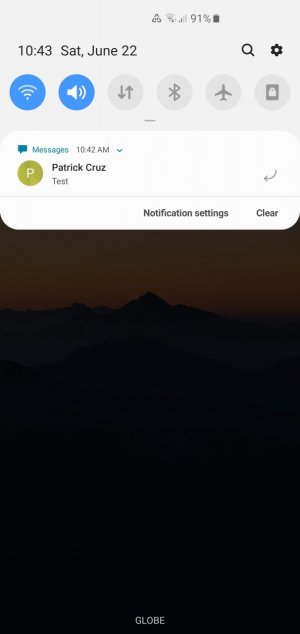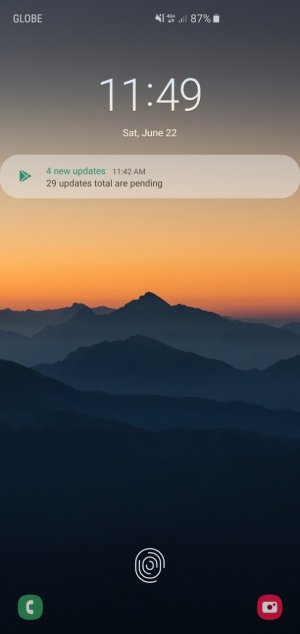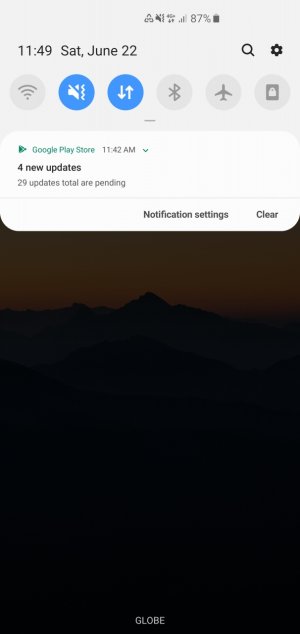- Jul 27, 2014
- 10
- 0
- 0
I have a Samsung Galaxy S10 Plus. I double tap on notifications on my lockscreen to open the app directly. Recently I've noticed that when I single tap on the notification, the notification panel sorts of drops down but not all the way. So when I double tap, I accidentally click on the button that says notification settings, instead of opening the app. I attached a screenshot of the lockscreen right after I tap on the notification.
I also observed this on only certain areas of the notification. Like when I click around the upper part (near the top edge) of the notification, this doesn't happen. But for most part, the notification panel drops down. Also, this only happens on the first notification, in case of multiple notifications on the lockscreen. Anyone else experiencing this? Appreciate your responses on this.
I also observed this on only certain areas of the notification. Like when I click around the upper part (near the top edge) of the notification, this doesn't happen. But for most part, the notification panel drops down. Also, this only happens on the first notification, in case of multiple notifications on the lockscreen. Anyone else experiencing this? Appreciate your responses on this.