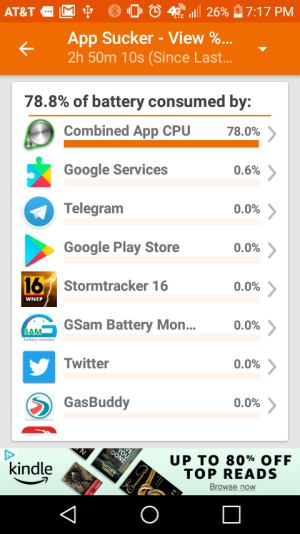A
Android Central Question
Good evening (and I wish it was).
Since this morning my phone's been on the fritz. I took it off the charger this morning at 100% battery, NO APPS RUNNING and it dropped to 72% by the time I arrived at work (about 30 minutes travel, give or take)
I barely even touched my phone and had a 2 hour drive not long afterwards. My battery was at 3% at the end of the trip.
I turned off the phone and charged it to 100% and turned it back on at a gas station and timed it. I lost 26% in about 44 minutes.
No amount of restarting or charging changed this behavior. I even took it to the AT&T store and they couldn't find anything out of sorts.
I always remove running apps before putting my phone away. And I am not aware of any changes in behavior. I did remove a handful of apps the day before but I can't see how that would INCREASE battery usage.
Any ideas??? Please help, this is driving me nuts.
Since this morning my phone's been on the fritz. I took it off the charger this morning at 100% battery, NO APPS RUNNING and it dropped to 72% by the time I arrived at work (about 30 minutes travel, give or take)
I barely even touched my phone and had a 2 hour drive not long afterwards. My battery was at 3% at the end of the trip.
I turned off the phone and charged it to 100% and turned it back on at a gas station and timed it. I lost 26% in about 44 minutes.
No amount of restarting or charging changed this behavior. I even took it to the AT&T store and they couldn't find anything out of sorts.
I always remove running apps before putting my phone away. And I am not aware of any changes in behavior. I did remove a handful of apps the day before but I can't see how that would INCREASE battery usage.
Any ideas??? Please help, this is driving me nuts.