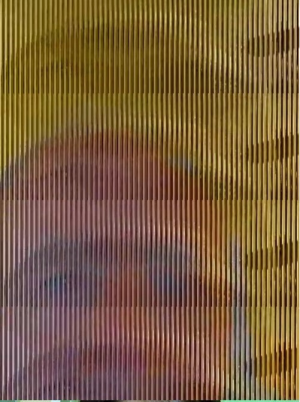A
Android Central Question
My contacts tell me my video is badly distorted with vertical lines during a video call using my cellphone (Motorola Droid Turbo, XT1254). It's so bad they cannot see me. This hasn't happened in the past and there is nothing wrong with the camera. A repair shop told me they don't know what's wrong either, but suspected the problem could be the result of a recent Skype update. Any thoughts or suggestions?