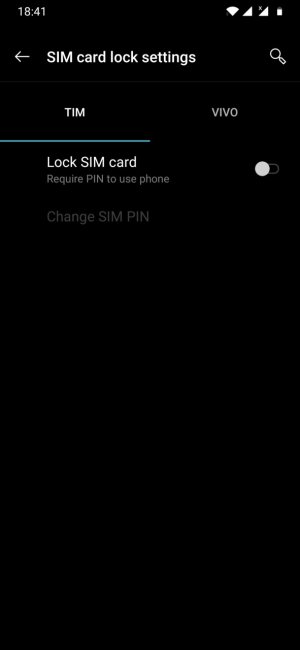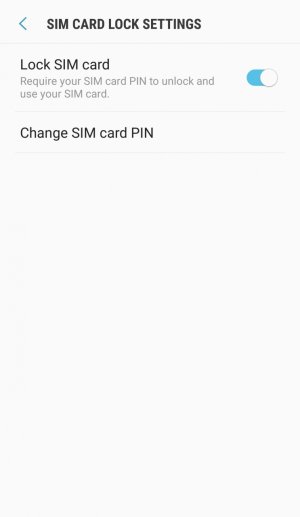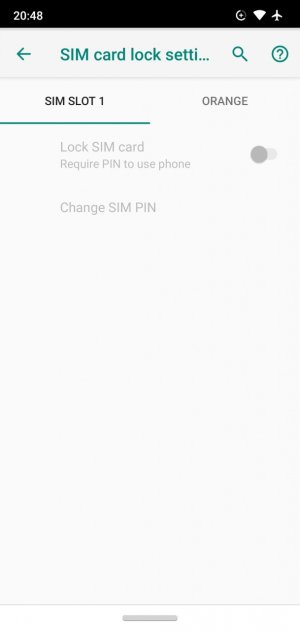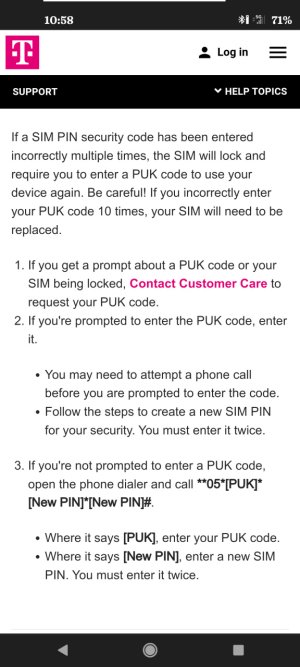A
Android Central Question
I took my smartphone with me and the battery was empty. When I recharged the device I got this typical SIM card message. Enter the PIN.
but unfortunately I didn't know the PIN anymore and couldn't use the device. how can I deactivate it under Android 9? without removing the SIM card from the sim card slot?
Under iOS system I can restart the device. just hold down the POWER button and activate the flight mode. then the "Enter SIM PIN" screen is gone.
Here's a little guide to what happened with me and it's not conveniently solved in Android system:
1. insert one or 2 SIM cards into Android device. Because not always my PIN notice, I have on the Android device in password manager app.
2. go to friends or shop. sometimes it can happen that i am not always at home. and my android device has no more battery and device goes out.
3. when I turn on the Android device
4. the "Enter SIM PIN" screen appears
5. now you don't want to enter SIM PIN or forgot it.
6. unfortunately i can't access my password manager app because the "Enter SIM PIN" screen blocks the android home screen. You get stuck.
in this case I have to go home or ask people if they have a needle so I can remove the SIM card from the device.
I tested with Android 9 and compared it with iOS 10.
Can somebody test if Android 10 fixes it?
I still have a slight reminder that it can deactivate this "Enter SIM PIN" screen in Android 2 via flight mode, just as it can in iOS. Why did Google remove this function? Can anyone tell me what this is all about?
Why did google remove it with flight mode? it's so uncomfortable. Why can't you change it?
but unfortunately I didn't know the PIN anymore and couldn't use the device. how can I deactivate it under Android 9? without removing the SIM card from the sim card slot?
Under iOS system I can restart the device. just hold down the POWER button and activate the flight mode. then the "Enter SIM PIN" screen is gone.
Here's a little guide to what happened with me and it's not conveniently solved in Android system:
1. insert one or 2 SIM cards into Android device. Because not always my PIN notice, I have on the Android device in password manager app.
2. go to friends or shop. sometimes it can happen that i am not always at home. and my android device has no more battery and device goes out.
3. when I turn on the Android device
4. the "Enter SIM PIN" screen appears
5. now you don't want to enter SIM PIN or forgot it.
6. unfortunately i can't access my password manager app because the "Enter SIM PIN" screen blocks the android home screen. You get stuck.
in this case I have to go home or ask people if they have a needle so I can remove the SIM card from the device.
I tested with Android 9 and compared it with iOS 10.
Can somebody test if Android 10 fixes it?
I still have a slight reminder that it can deactivate this "Enter SIM PIN" screen in Android 2 via flight mode, just as it can in iOS. Why did Google remove this function? Can anyone tell me what this is all about?
Why did google remove it with flight mode? it's so uncomfortable. Why can't you change it?