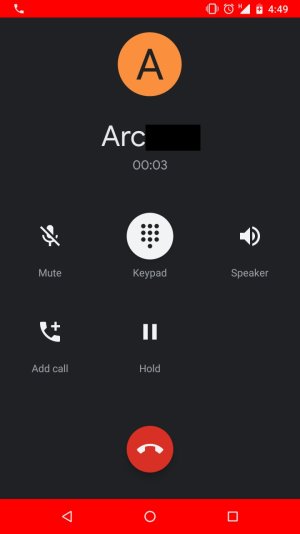A
You are using an out of date browser. It may not display this or other websites correctly.
You should upgrade or use an alternative browser.
You should upgrade or use an alternative browser.
- Mar 9, 2012
- 169,198
- 10,431
- 113
Welcome to Android Central! Are you trying to enter a code while in a call? Open the Phone app, tap Menu>Settings>Call Settings and look for an option for DTMF tones -- make sure they're turned on.
Please register on this forum, which will allow you to engage in discussion more easily, as well as post images. https://forums.androidcentral.com/ask-question/409154-join-android-central-community.html
Please register on this forum, which will allow you to engage in discussion more easily, as well as post images. https://forums.androidcentral.com/ask-question/409154-join-android-central-community.html
- Feb 6, 2017
- 97,646
- 13,696
- 113
Re: I cant bring up keypad during a phone call
I'll leave a Link to register so you can communicate here as a guest account you can't.https://forums.androidcentral.com/showthread.php?t=409154Reboot. If nő go, clearing the cache of the Phone app. If still no go, tell us.
carolinebryksy
New member
- Dec 9, 2019
- 2
- 0
- 0
Re: I cant bring up keypad during a phone call
Thank you - I've cleared the cache but still not able to bring up the keppad during a phone call.
Thank you - I've cleared the cache but still not able to bring up the keppad during a phone call.
- Feb 6, 2017
- 97,646
- 13,696
- 113
Re: I cant bring up keypad during a phone call
Try clearing data,cache and force stop the dialer app .
Hi welcome!Thank you - I've cleared the cache but still not able to bring up the keppad during a phone call.
Try clearing data,cache and force stop the dialer app .
carolinebryksy
New member
- Dec 9, 2019
- 2
- 0
- 0
Re: I cant bring up keypad during a phone call
I've forced stop on the dialer app
still not working
I've forced stop on the dialer app
still not working
- Feb 6, 2017
- 97,646
- 13,696
- 113
Re: I cant bring up keypad during a phone call
Ok but in that particular order I mentioned not just force stop ? If you have the try safe mode .I've forced stop on the dialer app
still not working
- Mar 9, 2012
- 169,198
- 10,431
- 113
Duplicate threads merged.
Did you also try Safe Mode? https://support.google.com/nexus/answer/7665064?hl=en
Did you also try Safe Mode? https://support.google.com/nexus/answer/7665064?hl=en
Hi,
I'm experiencing the same issue even though I've never had this problem before..
Tried with:
- wipe cache partition
- clear cache of the Phone app
- force stop the Phone app
- reboot multiple times
- power off, boot multiple times
- safe mode
but didn't solve the issue. The only thing I haven't tried yet, is to clear data of the Phone app.
Model: Nexus 5X
Android version: 8.1.0
Android security patch level: December 5, 2018
Phone app version: 42.0.284275632
Thank you!
I'm experiencing the same issue even though I've never had this problem before..
Tried with:
- wipe cache partition
- clear cache of the Phone app
- force stop the Phone app
- reboot multiple times
- power off, boot multiple times
- safe mode
but didn't solve the issue. The only thing I haven't tried yet, is to clear data of the Phone app.
Model: Nexus 5X
Android version: 8.1.0
Android security patch level: December 5, 2018
Phone app version: 42.0.284275632
Thank you!
Attachments
- Feb 6, 2017
- 97,646
- 13,696
- 113
Hi, welcome !Hi,
I'm experiencing the same issue even though I've never had this problem before..
Tried with:
- wipe cache partition
- clear cache of the Phone app
- force stop the Phone app
- reboot multiple times
- power off, boot multiple times
- safe mode
but didn't solve the issue. The only thing I haven't tried yet, is to clear data of the Phone app.
Model: Nexus 5X
Android version: 8.1.0
Android security patch level: December 5, 2018
Phone app version: 42.0.284275632
Thank you!
Try safe mode?
leopard-skin-tights
New member
- Dec 11, 2019
- 2
- 0
- 0
Hi, welcome !
Try safe mode?
Hi. I am UK based and having the same problem with Nexus 5x. Tried all steps including safe mode. Any other suggestions please. Spent 90 mins on it this morning. Thanks
Hi,
I'm experiencing the same issue even though I've never had this problem before..
Tried with:
- wipe cache partition
- clear cache of the Phone app
- force stop the Phone app
- reboot multiple times
- power off, boot multiple times
- safe mode
but didn't solve the issue. The only thing I haven't tried yet, is to clear data of the Phone app.
Model: Nexus 5X
Android version: 8.1.0
Android security patch level: December 5, 2018
Phone app version: 42.0.284275632
Thank you!
Hi. I am UK based and having the same problem with Nexus 5x. Tried safe mode and I believe all of steps above with exception of 'Clear Data'. Did you find a solution??!!. Thanks
Last edited by a moderator:
leopard-skin-tights
New member
- Dec 11, 2019
- 2
- 0
- 0
update
i managed to fix this by uninstalling update in phone app (poster in another forum suggested)
appears to be quite a few people with this same problem as of yesterday
how do these things suddenly "appear"?
I don't know enough about it...
i managed to fix this by uninstalling update in phone app (poster in another forum suggested)
appears to be quite a few people with this same problem as of yesterday
how do these things suddenly "appear"?
I don't know enough about it...
- Feb 6, 2017
- 97,646
- 13,696
- 113
Thanks for the update on thisupdate
i managed to fix this by uninstalling update in phone app (poster in another forum suggested)
appears to be quite a few people with this same problem as of yesterday
how do these things suddenly "appear"?
I don't know enough about it...

- Mar 9, 2012
- 169,198
- 10,431
- 113
how do these things suddenly "appear"?
Probably some update to Google's Phone app that is inadvertently causing compatibility issues with older hardware and/or firmware. Make sure to send feedback to Google in the Phone app's menu.
Dave Cooper1
New member
- Dec 12, 2019
- 1
- 0
- 0
I ran into the same issue with both our nexus 5x phones. Removing the updates fixed the issue immediately.
- Mar 9, 2012
- 169,198
- 10,431
- 113
Similar threads
- Replies
- 5
- Views
- 709
- Replies
- 3
- Views
- 3K
- Replies
- 6
- Views
- 1K
- Replies
- 4
- Views
- 849
- Replies
- 6
- Views
- 3K
Trending Posts
-
Hi there — I’m Smith Salt
- Started by Smith Salt
- Replies: 1
-
-
ONE PLUS ACE 2, 3, up to 6 now.... what are these phones ?
- Started by bemo47
- Replies: 2
-
ONEPLUS ACE 2 PRO and Android Auto doesn't work well together
- Started by bemo47
- Replies: 5
-
Members online
Total: 8,977 (members: 9, guests: 8,968)
Forum statistics

Space.com is part of Future plc, an international media group and leading digital publisher. Visit our corporate site.
© Future Publishing Limited Quay House, The Ambury, Bath BA1 1UA. All rights reserved. England and Wales company registration number 2008885.