Hi, I have those ear buds, and in the gear wearable app I've set that on long press the bluetoothbutton right and left to set volume up and down respectively, but that stupid Google Assistant is always popping up instead. How to change it so that I'll only control the volume command when long pressing Bluetooth button? Thx in advance
Set Bluetooth long press button actions
- Thread starter dekatch
- Start date
You are using an out of date browser. It may not display this or other websites correctly.
You should upgrade or use an alternative browser.
You should upgrade or use an alternative browser.
blackhawkhot
Well-known member
I disabled Goggle Assistant but get glitchy behavior sometimes like you.
Result I rarely use the long tap... silence is better than GA.
Result I rarely use the long tap... silence is better than GA.
Ya, but there should be a fix for that. I mean why else would I be able to set it in the wearable app when it doesn't work..
I disabled the ga and result it when I do long press I get disabled ga showing up asking me to be activated. Just too stupid
blackhawkhot
Well-known member
Ya, but there should be a fix for that. I mean why else would I be able to set it in the wearable app when it doesn't work..
I disabled the ga and result it when I do long press I get disabled ga showing up asking me to be activated. Just too stupid
I have Power Amp loaded too which could be interacting.
I agree there's probably a fix... another settings issue most likely. Have to play with it a bit...
Update: Try resetting the buds or a Network Settings, reset. I did the former yesterday and they are working correctly. The Power Amp settings are working as well.
Might be the last bud update(s, lol) that glitched them. A reset nulls everything back to default.
Last edited:
Are you certain the original Galaxy Buds allow you to customize the long-press? Maybe that's just with the Buds+. I looked through the manual for the original Buds, and there's no mention of customizing the long-press.
Are you certain...
Absolutely. Also it works once in a while. But here and then it just turns off when it was idle/locked for a while... Dunno
Maybe I should try to turn battery saver off for some service so that it doesn't stop or something. But no idea what
Advices on how to fix are still highly appreciated
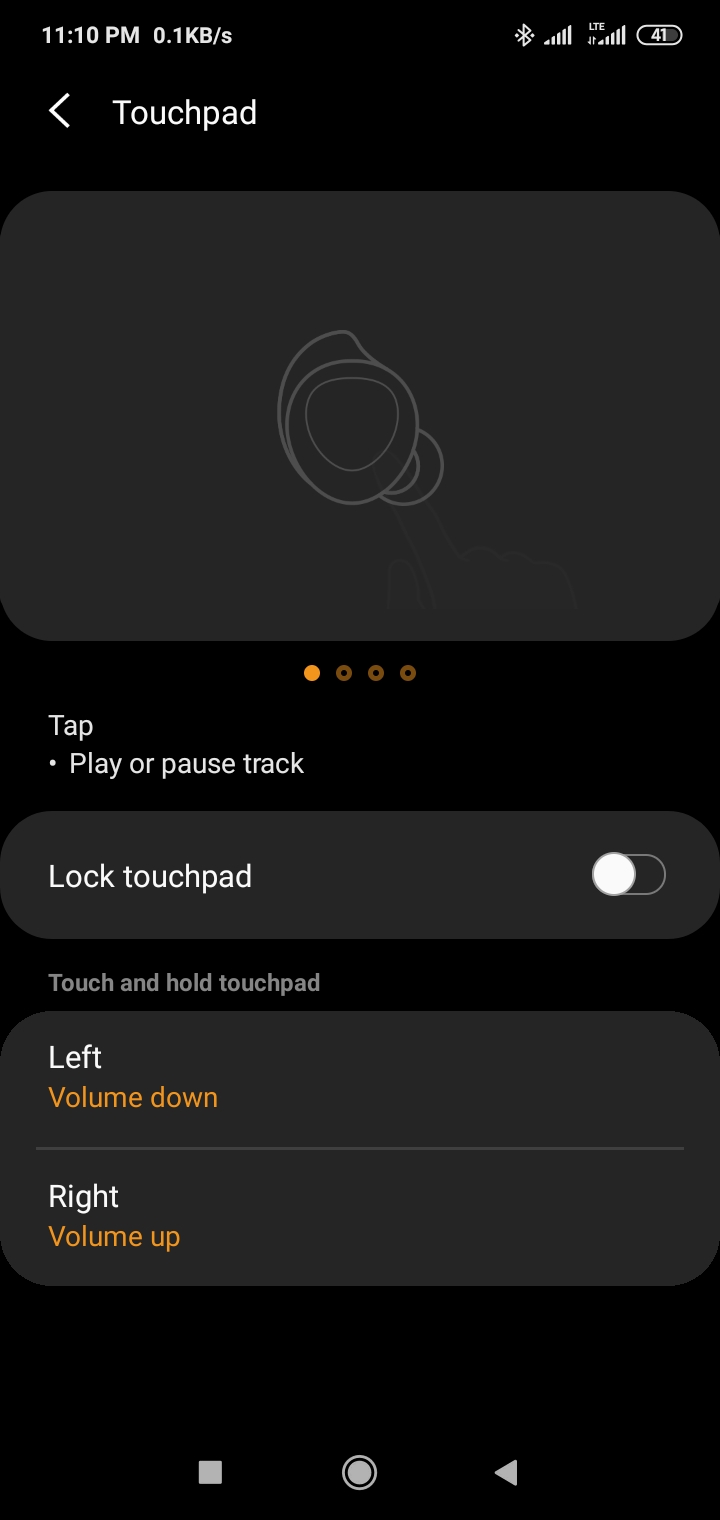
Ok -- blackhawkhot might be onto something with his suspicion that a recent update to the Buds firmware might have caused a problem. But the flipside could be true as well -- if you've never tried to update the Buds, see if that helps: www.samsung.com/us/support/answer/ANS00078087/
Try resetting the buds or a Network Settings, reset. I did the former yesterday and they are working correctly. The Power Amp settings are working as well.
Might be the last bud update(s, lol) that glitched them. A reset nulls everything back to default.
Ok -- blackhawkhot might be onto something with his suspicion that a recent update to the Buds firmware might have caused a problem.
How to reset? Thank you
see if that helps: www.samsung.com/us/support/answer/ANS00078087/
Will do
blackhawkhot
Well-known member
No, issue still there.
I'll try the network reset now
Again, the network reset fixed it for now. Would be nice if it stays that way
I'll try the network reset now
Again, the network reset fixed it for now. Would be nice if it stays that way
Hmm seems a simple app restart of the wearable app also temporarily fixes this until I disconnect the buds again.
Have set the wearable app to autostart on and also removed all restrictions in battery saver. But I'll have to manually start the wearable app regardless.
Maybe some other service I would have to exclude from battery saver list to make it work
Have set the wearable app to autostart on and also removed all restrictions in battery saver. But I'll have to manually start the wearable app regardless.
Maybe some other service I would have to exclude from battery saver list to make it work
blackhawkhot
Well-known member
Hmm seems a simple app restart of the wearable app also temporarily fixes this until I disconnect the buds again.
Have set the wearable app to autostart on and also removed all restrictions in battery saver. But I'll have to manually start the wearable app regardless.
Maybe some other service I would have to exclude from battery saver list to make it work
Device Manager settings. This is what works best for me. I also keep Allow Background Activity for Android Services turn off, it's a power hog. Turning off has no effect as it will self toggle back on as needed.
I have don't have power saving or put to sleep toggled for the player, the buds or Samsung. sound assistant.
Make any carrier loaded bloatware power management apks are disabled.
I'm going to play with this configuration now that the buds touch controls are working. See if it survives a reboot etc.
It may have got goofed up from a wearable update or bud update.
Attachments
@blackhawkhot
In addition to the wearables app I installed the Galaxy buds add-on. I've set that to autostart enabled and power saving restrictions off now too.
Let's see what happens
Did a full phone restart. Worked immediately this time. Fingers crossed
In addition to the wearables app I installed the Galaxy buds add-on. I've set that to autostart enabled and power saving restrictions off now too.
Let's see what happens
Did a full phone restart. Worked immediately this time. Fingers crossed
Last edited:
blackhawkhot
Well-known member
Similar threads
- Replies
- 8
- Views
- 827
- Replies
- 1
- Views
- 345
- Question
- Replies
- 2
- Views
- 589
- Replies
- 1
- Views
- 2K
- Question
- Replies
- 1
- Views
- 1K
Trending Posts
-
[Chatter] "Where everybody knows your name ..."
- Started by zero neck
- Replies: 53K
-
Why do I keep getting these notifications on my both my Galaxy S24+
- Started by deb1113
- Replies: 5
-
-
-
Forum statistics

Android Central is part of Future plc, an international media group and leading digital publisher. Visit our corporate site.
© Future Publishing Limited Quay House, The Ambury, Bath BA1 1UA. All rights reserved. England and Wales company registration number 2008885.



