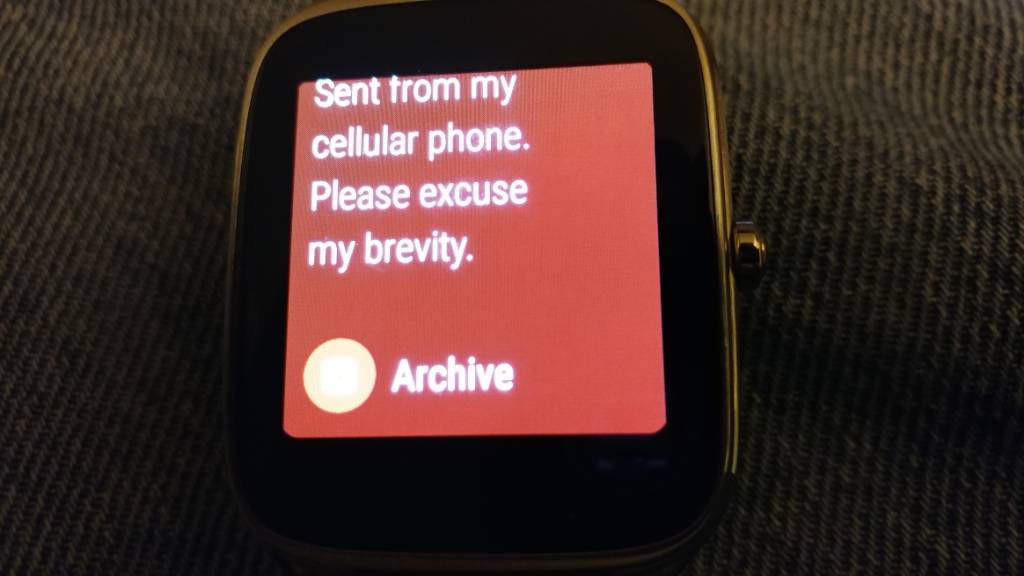jean15paul
Trusted Member
One setting that I changed. I went to settings, personalization, device administration, and turned on Android Device Manager as an administrator.
I can't imagine that has any effect on Gmail notifications.
I can't imagine that has any effect on Gmail notifications.