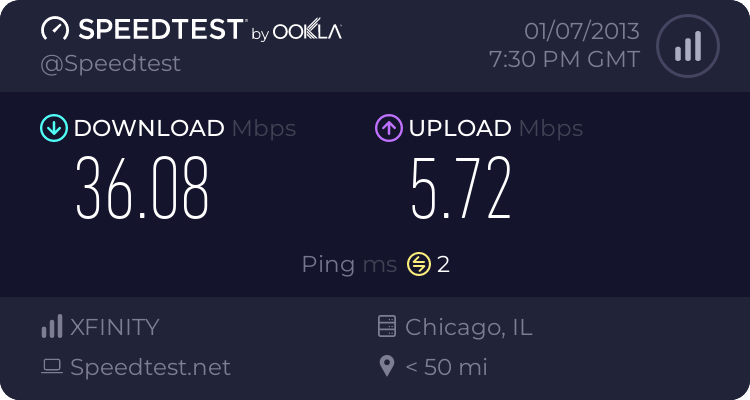JJ Jones
Well-known member
You haven't set up any kind of Smart Action to disable WiFi have you? Not necessarily one doing it now, but ever? I was having a strange issue of my WiFi indicator only showing one bar after setting one up. Sometimes, the wifi indicator and the network indicator would both disappear completely. I have since deleted the Smart Action and in fact disabled the app altogether.
I also switched from Chrome to Dolphin as I noticed the signal drops only came while surfing the web with Chrome.
I can't say which one made the difference, but since doing those two things, my WiFi hasn't dropped once. I'll go back to Chrome later and see if that or the Smart Action was the culprit.
Edit--as a side note, the lag I was experiencing after waking the phone and swiping to the quick settings screen is gone since disabling Smart Actions. Perhaps an issue between the Google software and the Moto Smart Action programming?
I also switched from Chrome to Dolphin as I noticed the signal drops only came while surfing the web with Chrome.
I can't say which one made the difference, but since doing those two things, my WiFi hasn't dropped once. I'll go back to Chrome later and see if that or the Smart Action was the culprit.
Edit--as a side note, the lag I was experiencing after waking the phone and swiping to the quick settings screen is gone since disabling Smart Actions. Perhaps an issue between the Google software and the Moto Smart Action programming?