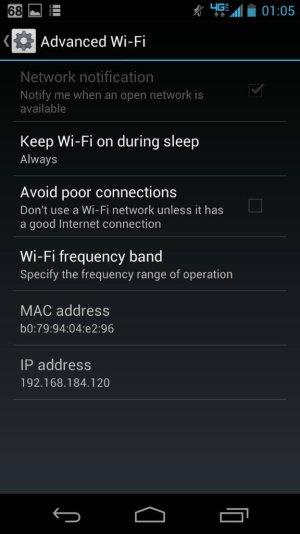This is my first sojourn into a high-end smart phone. Purchased RMHD 3 days ago and have had no issues except for one. The WiFi signal strength symbol in the notification bar consistently shows minimal signal even when standing next to the router. If I power the device down and then back again, it shows full strength for a few minutes then reverts to the minimal signal strength again. If I check the wifi connection in the settings menu it always shows "excellent" signal strength. Furthermore, I have had no issues with getting online regardless of what the signal strength meter shows. Has anyone else seen this issue or is it even something to be concerned about? Thanks for your responses.
Issues with WiFi Signal Strength in notification bar
- Thread starter Slacker-X
- Start date
You are using an out of date browser. It may not display this or other websites correctly.
You should upgrade or use an alternative browser.
You should upgrade or use an alternative browser.
Deron Baker
Well-known member
Curious. Do you have the option to "Avoid Poor Connections" checked in the Advanced sub-menu within the WiFi settings menu? See my screen shots. I have turned my option off (unchecked the box) and that helped some of the problems I was having with the WiFi connection at work.
Sent from my Droid Razr MAXX HD.
Sent from my Droid Razr MAXX HD.
Attachments
Deron Baker
Well-known member
Also, you can check your download and upload speeds while connected to WiFi on your phone with Speedtest.net app, and then compare it to your computer connected to WiFi via the www.speedtest.net website.
https://forums.androidcentral.com/e...d=org.zwanoo.android.speedtest&token=mDailxxi
Sent from my Droid Razr MAXX HD.
https://forums.androidcentral.com/e...d=org.zwanoo.android.speedtest&token=mDailxxi
Sent from my Droid Razr MAXX HD.
ablom
New member
Just found this thread after finding the same issue with my razr hd. You can see that the download speeds are fine, and everything works as it should but the wifi signal definitely shows that it's weak (you can see it in the screenshot). I also tried unchecking the "avoid poor connections" option, but it didn't work. This is a rooted razr hd running jelly bean, btw.
Attachments
Windhorn
New member
I have a similar problem at work on a stock Razr Maxx HD. Standing near the router, the signal strength indicator will show full bars and when I go to connect, it says strength is "excellent" but when I try to connect, it churns for a while and then just says "saved" and the signal strength goes to one dot. Wonder if it has to do with the band it's trying to connect on. Maybe I'll try a sniffer app.
Allen
Allen
dark_mirage
Well-known member
whoover
Well-known member
You might also try turning off 5GHz connections. I remember having problems until I did that. It probably depends on your router.Turn off the avoid poor signals setting
Sent from my XT926 using Tapatalk 2
Eclipse2K
Well-known member
Don't pay too much attention to the Wi-Fi signal strength on the RAZR HD. I had the same issues but then there were times I had full Wi-Fi and my phone wouldn't load any web pages. I'm not sure if this would happen now as I've moved on to the Droid Maxx. Those Wi-Fi Analyzer applications always said I had great signal even when web pages failed to load. I even switched from a Linksys to ASUS router hoping the issue disappeared but it didn't. However, some good did come from all of this because I found out the ASUS router is way better than any Linksys out there (for me anyways).
Arelunde
TECHFAN
You might also try turning off 5GHz connections. I remember having problems until I did that. It probably depends on your router.
My router has two bands and normally I use the 5 GHz connection. Much to my surprise, though, the regular band is FAR better - faster, stronger, and on. Once I shifted to the regular band and told the Razr to ignore the 5 GHx - all is going smoothly. Weird.
whoover
Well-known member
That was my experience too. When very close to the router, some devices get much higher speed at 5 GHz but fall off very quickly with distance. I have a Roku box for internet streaming to my TV directly above the router (2nd floor with the router in the room below) and it does great connected at 5 Ghz. My laptop connects at around 300 Mb at 5 GHz when I'm close to that position. But move a few feet away it falls off rapidly so I normally connect laptops at 2.4 and accept a slower connection that is solid throughout my house and garden.My router has two bands and normally I use the 5 GHz connection. Much to my surprise, though, the regular band is FAR better - faster, stronger, and on. Once I shifted to the regular band and told the Razr to ignore the 5 GHx - all is going smoothly. Weird.
The phone doesn't see any speed advantage on 5 GHz over 2.4 GHz even right at the router and the connection is unusable at even a little distance. I think it's a combination of the router radio and phone radio just not being up to the 5GHz task quite yet. I'm sure future hardware will do better.
Arelunde
TECHFAN
Similar threads
- Replies
- 5
- Views
- 4K
- Replies
- 6
- Views
- 1K
- Replies
- 20
- Views
- 11K
Trending Posts
-
[Chatter] "Where everybody knows your name ..."
- Started by zero neck
- Replies: 53K
-
What is that Circle Symbol ?
- Started by newprvn
- Replies: 3
-
-
-
Thinnest case with some grippiness
- Started by fuzzywuzzywazzafuzzy
- Replies: 1
Forum statistics

Android Central is part of Future plc, an international media group and leading digital publisher. Visit our corporate site.
© Future Publishing Limited Quay House, The Ambury, Bath BA1 1UA. All rights reserved. England and Wales company registration number 2008885.