Sorry Guys ..I have moved this thread to Sillian OS Mobile forums. You can either go to sillianos.webs.com and search the forum for this thread or easier still CLICK HERE
------------------------------------------------------------------------------------------------------------------------------------------------------------------------------------------------------------
------------------------------------------------------------------------------------------------------------------------------------------------------------------------------------------------------------
Sillian OS Mobile: HTC HD2 (Windows Based)/HTC G2 (Android Based)
Buy me a beer if you like my work
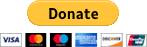

Buy me a beer if you like my work
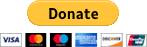

Last edited:


