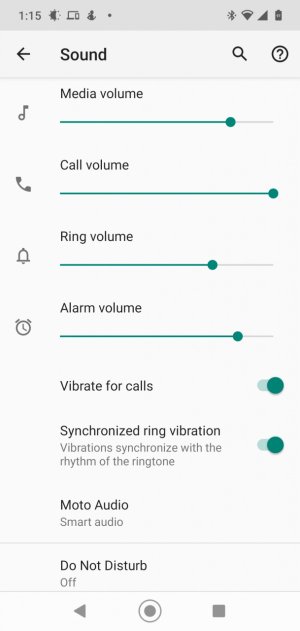- Mar 13, 2017
- 235
- 0
- 16
ok..so I'm looking for an app EXACTLY like this one https://play.google.com/store/apps/details?id=netroken.android.persistfree cause it'll let me control individual volume elements..such as NOTIFICATIONS volume, which has always been on the soft side on my phone.
the only problem with this app is they want me to pay a subscription fee($2.99 a year) or interact with video ads.
um...nope. not happening.
security risk there.
so..what I wanna know, is this..are there any apps out there that have this level of flexibility..but dont ask me to sell my soul to the digital devil every year?
the only problem with this app is they want me to pay a subscription fee($2.99 a year) or interact with video ads.
um...nope. not happening.
security risk there.
so..what I wanna know, is this..are there any apps out there that have this level of flexibility..but dont ask me to sell my soul to the digital devil every year?